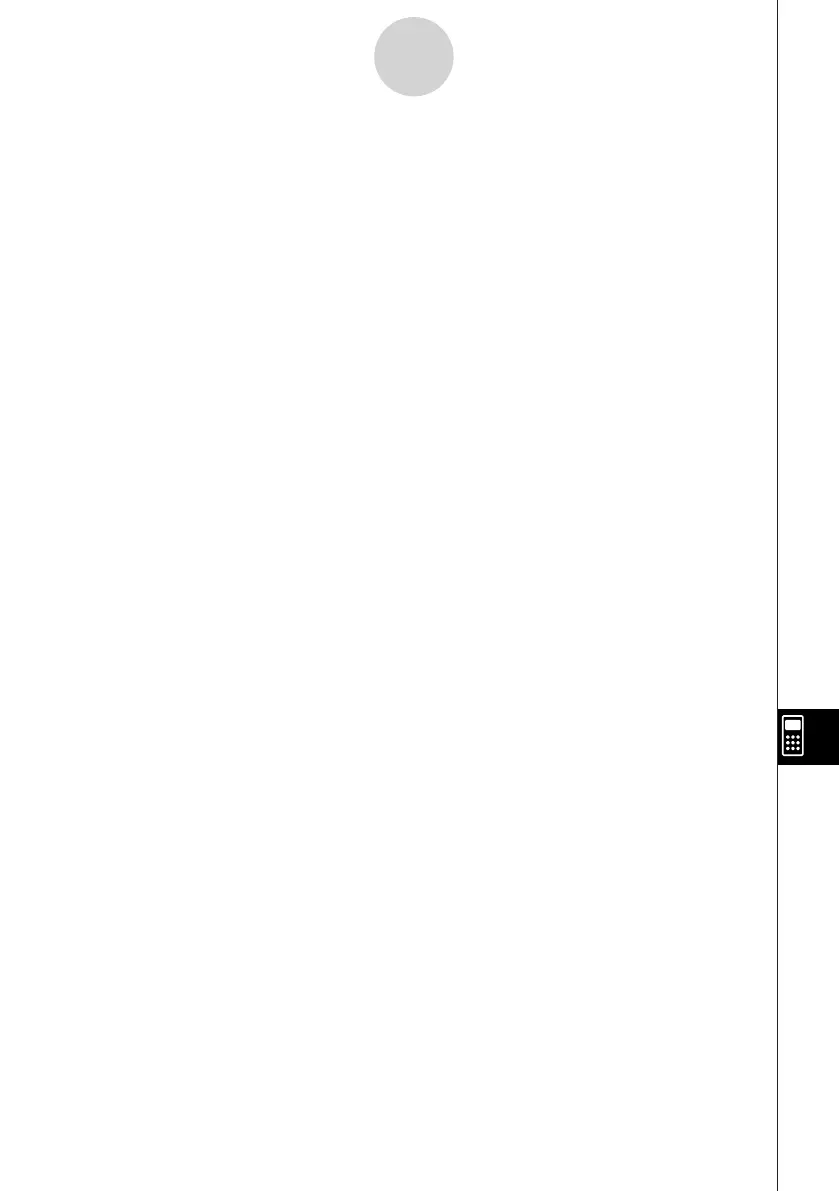20070201
Overwrite check is performed for the following types of data only. All other types of data are
copied, without checking for data fi les with the same name.
• Programs
• Matrices
• List fi les
• Graph memories
• Dynamic Graph memories
• Spreadsheet data
Overwrite check is performed for data of the same type only. If different types of data have
the same name, the copy operation is performed without regard to the data with the same
name.
Overwrite check applies only to the destination of the copy operation.
Type mismatch error check
eActivity data, add-in applications, add-in languages, add-in menus, and backup data cannot
be copied to main memory. Attempting to do so will cause a type mismatch error.
12-7-10
MEMORY Mode