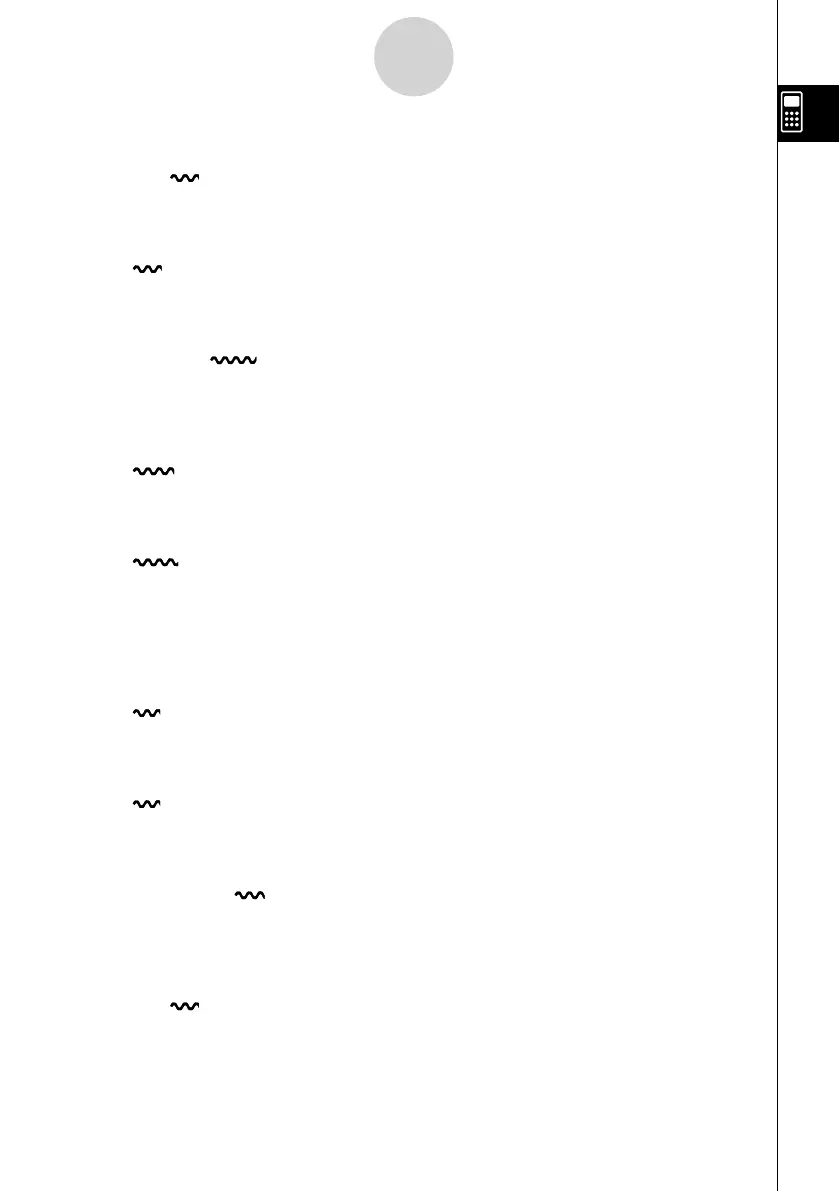20070201
u Label (graph axis label display)
• { On } / { Off }
... {display on}/{display off}
u Syntax Help (syntax help display setting)
• { On } / { Off }
... {display on}/{display off}
u Display (display format)
• { Fix } / { Sci } / { Norm } / { Eng }
... {fi xed number of decimal places specifi cation}/{number of signifi cant digits
specifi cation}/{normal display setting}/{engineering mode}
u Stat Wind (statistical graph V-Window setting method)
• { Auto } / { Man }
... {automatic}/{manual}
u Resid List (residual calculation)
• { None } / { LIST }
... {no calculation}/{list specifi cation for the calculated residual data}
u List File (list fi le display settings)
• { FILE } ... {settings of list fi le on the display}
u Sub Name (list naming)
• { On } / { Off }
... {display on}/{display off}
u Graph Func (function display during graph drawing and trace)
• { On } / { Off }
... {display on}/{display off}
u Dual Screen (dual screen mode status)
• { G+G } / { GtoT } / { Off }
... {graphing on both sides of dual screen}/{graph on one side and numeric table
on the other side of dual screen}/{dual screen off}
u Simul Graph (simultaneous graphing mode)
• { On } / { Off }
... {simultaneous graphing on (all graphs drawn simultaneously)}/{simultaneous
graphing off (graphs drawn in area numeric sequence)}
1-8-3
Using the Setup Screen