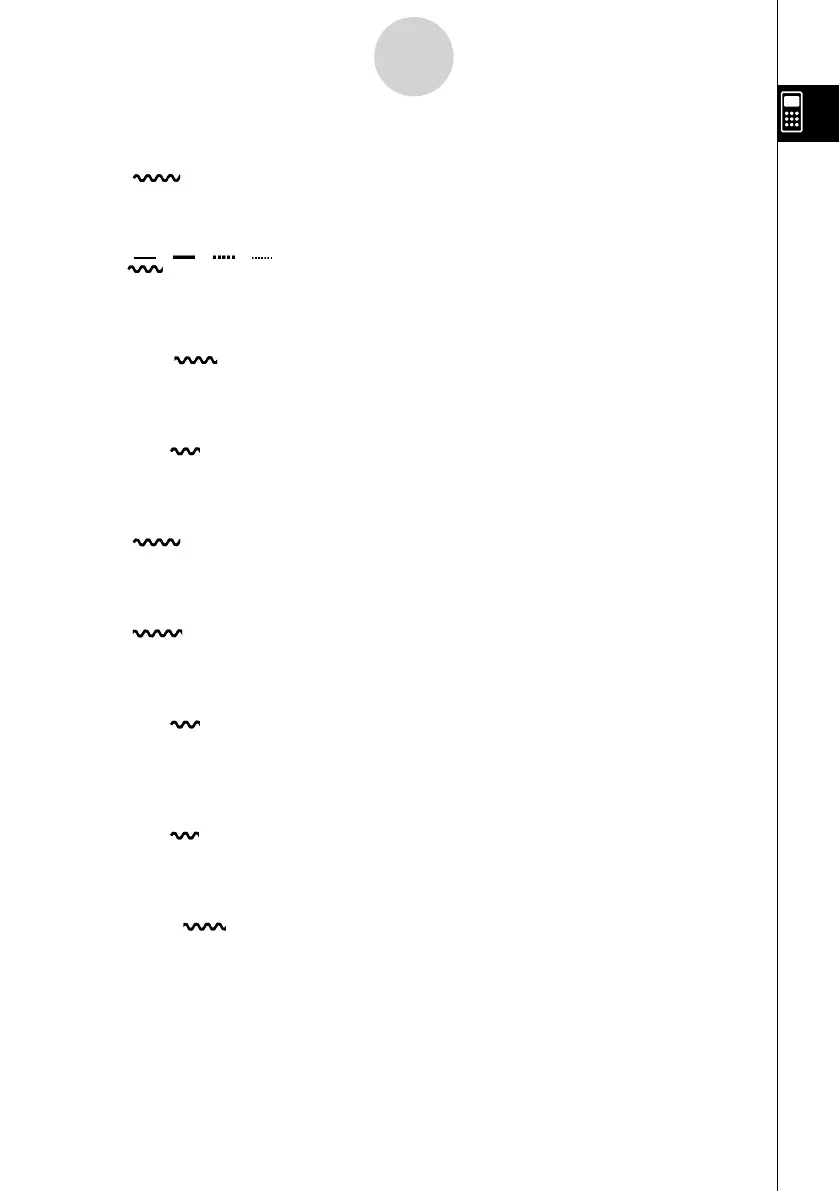20070201
u Background (graph display background)
• { None } / { PICT }
... {no background}/{graph background picture specifi cation}
u Sketch Line (overlaid line type)
• { } / { } / { } / { }
... {normal}/{thick}/{broken}/{dot}
u Dynamic Type (dynamic graph type)
• { Cnt } / { Stop }
... {non-stop (continuous)}/{automatic stop after 10 draws}
u Locus (dynamic graph locus mode)
• { On } / { Off }
... {locus drawn}/{locus not drawn}
u Y=Draw Speed (dynamic graph draw speed)
• { Norm } / { High }
... {normal}/{high-speed}
u Variable (table generation and graph draw settings)
• { RANG } / { LIST }
... {use table range}/{use list data}
u Σ Display ( Σ value display in recursion table)
• { On } / { Off }
... {display on}/{display off}
u Slope (display of derivative at current pointer location in conic section
graph)
• { On } / { Off }
... {display on}/{display off}
u Payment (payment period setting)
• { BGN } / { END }
... {beginning}/{end} setting of payment period
1-8-4
Using the Setup Screen