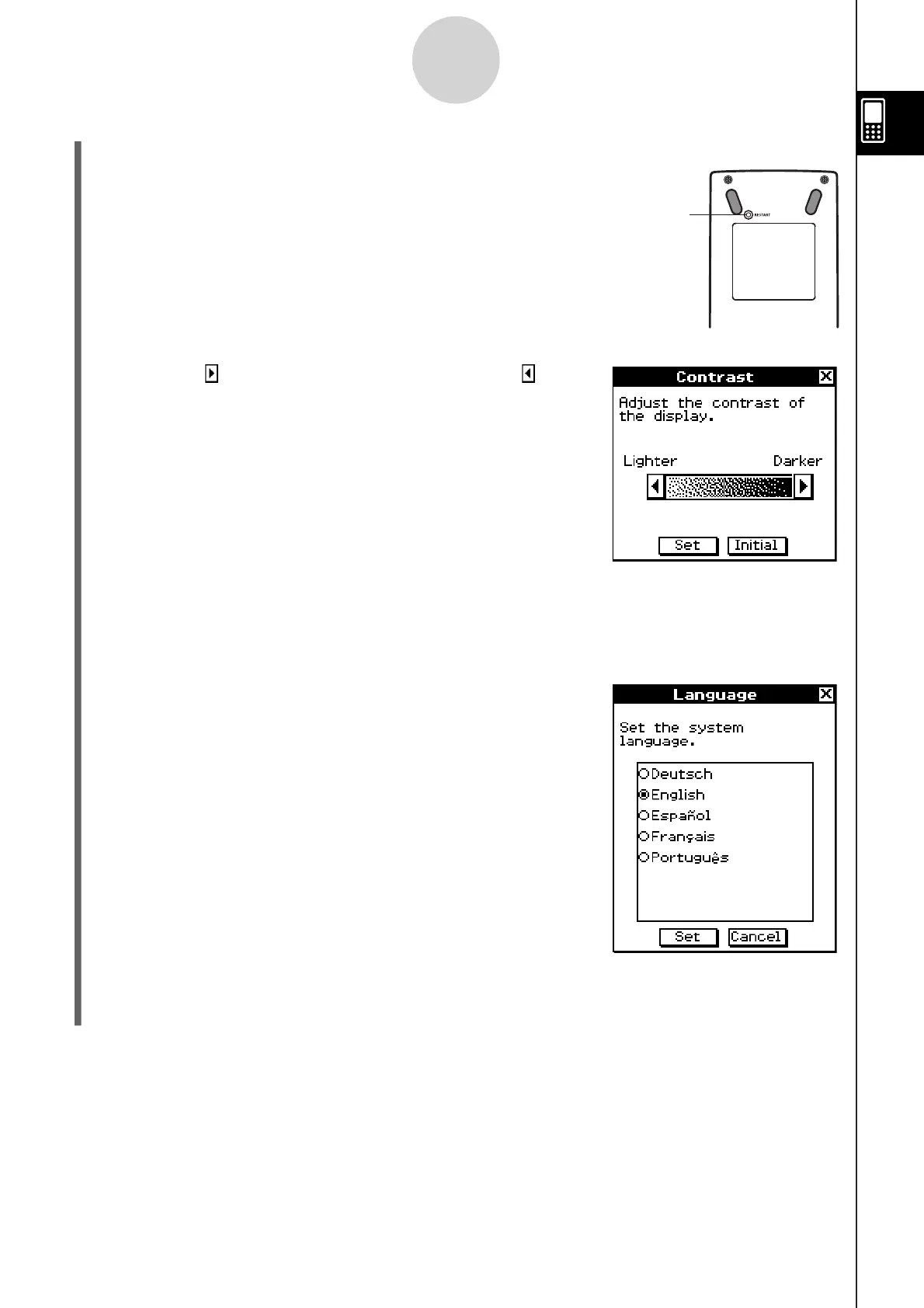20110901
b. Tap the center of each of the four cross marks as they appear on the display.
If the Touch Panel Alignment screen does not appear,
use the stylus to press the RESTART button on the
back of the ClassPad.
Important!
• It may take a little time for your ClassPad to start up after
you press the RESTART button.
•
RESTART
Button
(6) Adjust the display contrast.
a. Tap the
button to make contrast darker, or the
button to make it lighter.
b. After the contrast setting is the way you want, tap [Set].
Tapping [Initial] on the Contrast dialog box returns contrast to its initial factory default
setting.
•
(7) Specify the display language.
a. On the list that appears, tap the language you want to
use.
You can select German, English, Spanish, French, or
Portuguese.
•
b. When the language you want is selected, tap [Set].
Tapping [Cancel] selects English and advances to the next dialog box.•
1-4-3
Replacing Batteries and Setting Up the ClassPad