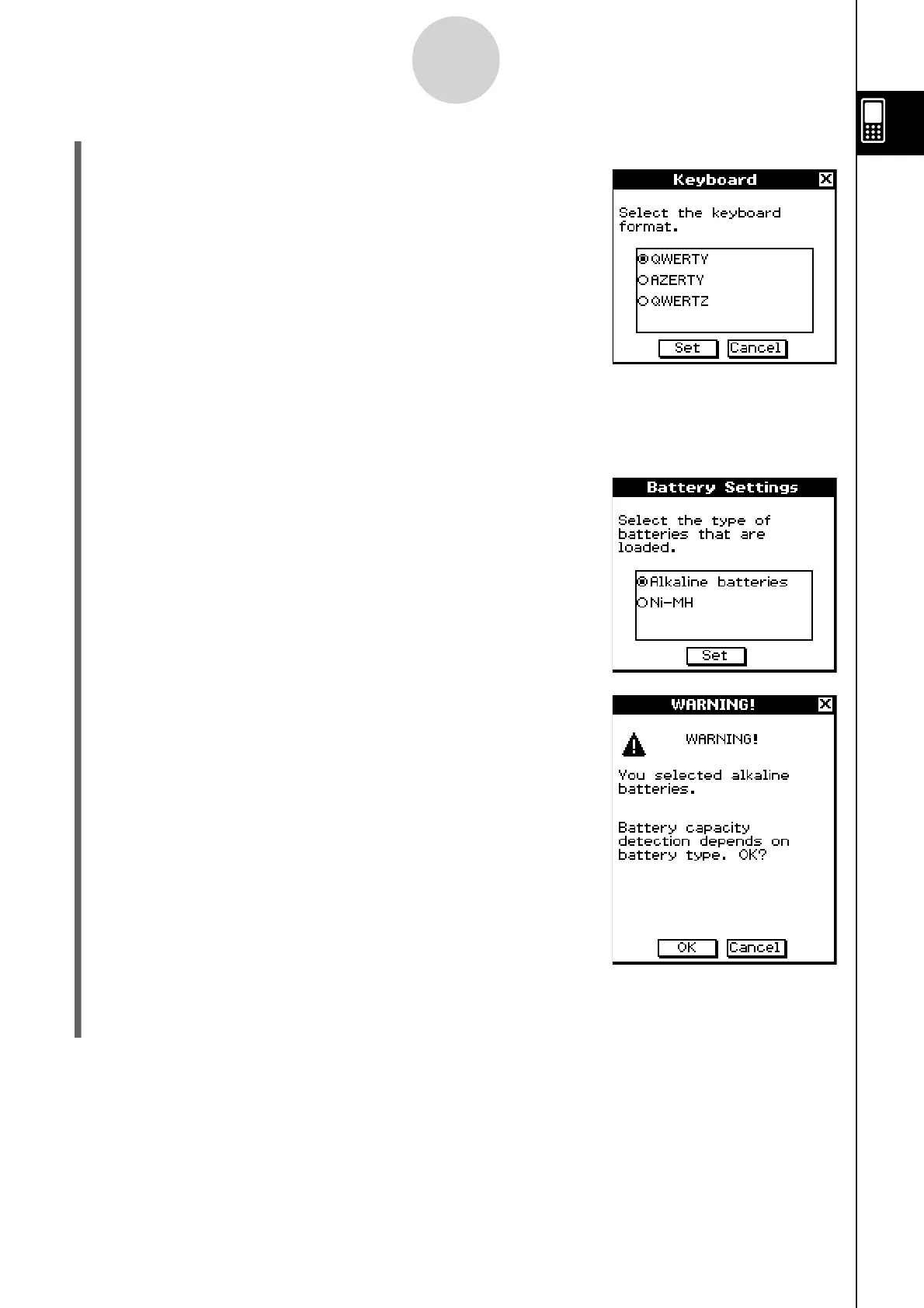20110901
(8) Specify the soft keyboard key arrangement.
a. On the list that appears, tap the key arrangement you
want to use.
b. When the key arrangement you want is selected, tap [Set].
Tapping [Cancel] selects QWERTY arrangement and advances to the next dialog box.•
(9) Specify the battery type.
a. On the list that appears, tap the battery type that
matches the batteries loaded in the ClassPad.
If you are using the batteries that came with the
ClassPad, select “Alkaline batteries”.
•
b. Tap [Set].
This displays the confirmation dialog box. •
c. Tap [OK].
Tapping [Cancel] returns to Battery Settings dialog box. •
1-4-4
Replacing Batteries and Setting Up the ClassPad