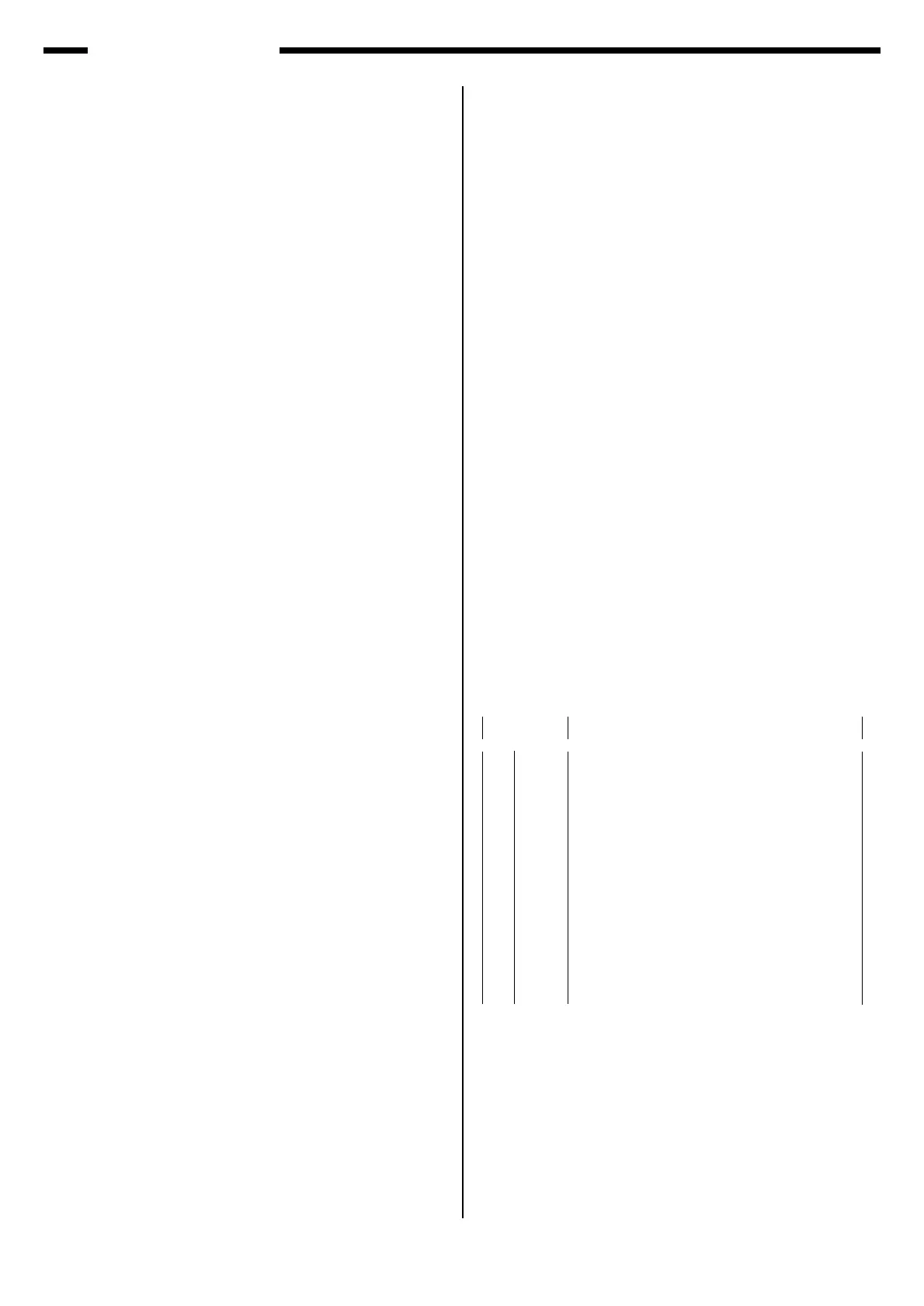14
CTK-671 MIDI Implementation
000 - 063 Panel Normal Tone
064 - 0C7 Panel DSP Tone
0C8 - 147 Panel GM Tone
148 - 151 Drum
180 - 189 User Tone
51 Part Octave Shit 3 2 - 6 4 -2 - 0 - 2 Oct
52 Part Enable 1 0 - 1 1 0...Disable (Off)
1...Enable (On)
53 Part Mode 1 0 - 1 0 0...Melody
1...Rhythm
Sets the melody and rhythm modes of the part play operation.
• Tune / Mix parameter
ParamID Parameter bit Value Default Setting Value (Decimal)
--------------------------------------------------------------------------------------------------------------------
54 Pitch Fine Tune 8 00 - FF 80 -99 - 0 - 99cent
55 Pitch Coarse Tune 7 28 - 58 40 -24 - 0 - 24semi
56 Volume 7 00 - 7F 7F 0 - 127
57 Accomp Volume 7 00 - 7F 7F 0 - 127
58 Bend Range 7 00 - 18 02 0 - +24
59 Pan 7 00 - 7F 40 -64 - 0 - 63
• Tone parameter
ParamID Parameter bit Value Default Setting Value (Decimal)
--------------------------------------------------------------------------------------------------------------------
60 Tone Name A 20
0
-
FFFFFFFF
556e7469
MSB is first character.
61 Tone Name B 20
0
-
FFFFFFFF
746c6564
MSB is first character.
These parameters change the tone name. One character is indicated by each byte.
64 Line Select 1 0 - 1 0 0...Thru
1...DSP
65 Tone Octave Shit 3 2 - 6 4 -2 - 0 - +2 Oct
66 Tone Attack Time 7 00 - 7F 40 -64 - 0 - +63
67 Tone Release Rate 7 00 - 7F 40 -64 - 0 - +63
68 Tone DCF Cutoff 7 00 - 7F 40 -64 - 0 - +63
69 Tone DCF Resonance 7 00 - 7F 40 -64 - 0 - +63
6A Chorus Send 7 00 - 7F 00 0 - 127
6B Reverb Send 7 00 - 7F 32 0 - 127
6C Tone Level 7 00 - 7F 7F 0 - 127
6D Tone Touch Sens 7 00 - 7F 40 -64 - 0 - +63
• LFO Parameter
ParamID Parameter bit Value Default Setting Value (Decimal)
--------------------------------------------------------------------------------------------------------------------
7A LFO Wave 4 0 - 3 0 LFO Waveform
0....Triangle
1....Saw Up
2....Square
3....Sin
7B LFO Delay 7 00 - 7F 40 -64 - 0 - 64
7C LFO Rate 7 00 - 7F 40 -64 - 0 - 64
7D LFO Pitch Depth 7 00 - 7F 40 -64 - 0 - 64
7E LFO Modulation Sens 7 00 - 7F 00 0 - 127
This parameter adjusts the depth of the LFO effect when the Modulation MIDI Control
Change is received.
7F LFO Aftertouch Sens 7 00 - 7F 00 0 - 127
This parameter adjusts the depth of the LFO effect when MIDI Channel Aftertouch is
received.
• About the Part Mode
Each of the CTK-671' parts has a parameter called "Part Mode," which can be set to
either Melody mode or Rhythm mode. Melody tones must be set to the Melody mode,
while drum maps used for rhythm tones must be set to the Rhythm mode.
The Part Mode parameter can be changed using a System Exclusive message (see the
section of this document titled "CTK-671 System Exclusive Format"). The Part Mode
parameter can also be changed by receipt of a Program Change message in accordance
with the Bank number specified by a Bank Select message.
Operation at this time depends on the receiving MIDI channel, as indicated below.
Operation when Bank Select/Program change is received over channel other than
Channel 10
If the Bank Select MSB is 78H, 7EH, or 7FH, receipt of Program Change switches to
the Rhythm mode.
For any other Bank Select MSB, receipt of the Program Change message changes to
the Melody mode.
Operation when Bank Select/Program change is received over Channel 10
If the Bank Select MSB is 78H, 7EH, or 7FH, receipt of Program Change message
switches to the Rhythm mode.
If the Bank Select MSB is 41H, 42H, 43H, 44H, 45H, 46H, or 79H, receipt of Program
Change changes to the Melody mode.
For any other Bank Select MSB, receipt of the Program Change message does not
change the Play Mode.
4. Parameter Set List
This list shows the Parameter Sets that can be transferred using System Exclusive
Message Bulk Dump.
4.1 User Tone Parameter Set
• System Exclusive Format
+ --------------------- + ---------------------------------------------------------------------------------- +
Field Value
+ ----- + ------------ + ---------------------------------------------------------------------------------- +
01 SYSEX F0
02 MAN 44
03 MOD 11, 01
04 dev 00 to 1F, or 7F
05 act 2(BDS), 3(BDR), 4(HDS), 5(HDR), 7(Control)
06 cat Tone = 2
07 prm 00 - 7F
08 ilen See "2.1 Format."
09 dlen See "2.1 Format."
10 ps Indicates the tone number being transferred.
User Tones 01 to 10 correspond to 0180H to 0189H.
See "Tone Number" in the "3.2.3 Patch Part Parameter List."
11 <index> See "2.1 Format."
12 <data> See "2.1 Format."
13 <sum> See "2.1 Format."
14 EOX F7
+ ----- + ------------ + ---------------------------------------------------------------------------------- +
4.2 User DSP Parameter Set
• System Exclusive Format
