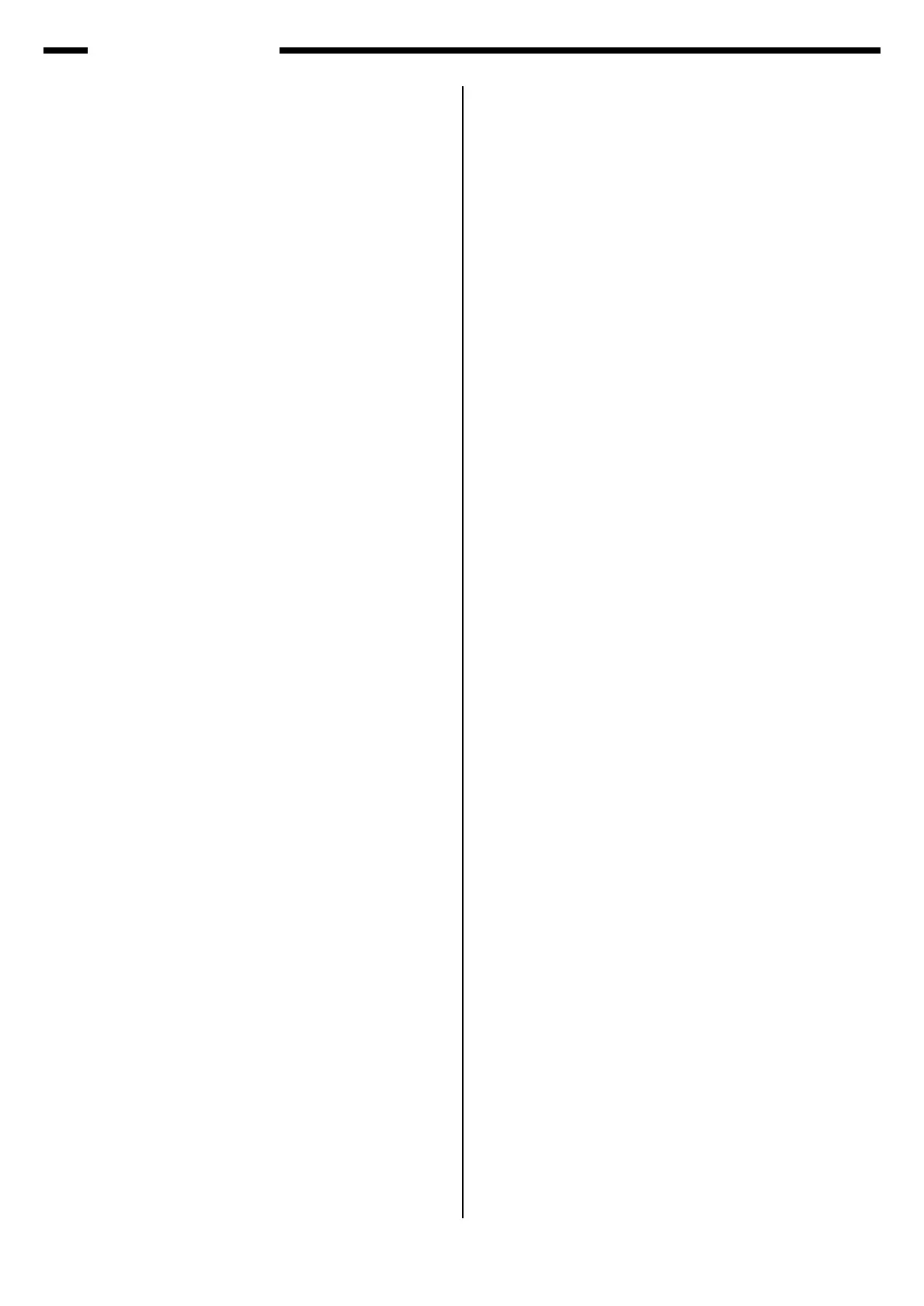3
CTK-671 MIDI Implementation
1.2.2 Modulation
Format: BnH 01H vvH
n: MIDI Channel Number
vv: Value
Send: This message is never sent.
Receive: Adds to the currently sounding voice vibrato of a depth specified by the value.
In the case of a tone that already has vibrato applied, receipt of this message
increases the vibrato depth.
1.2.3 Data Entry
• Data Entry MSB
Format: BnH 06H vvH
n: MIDI Channel Number
vv: Value
• Data Entry LSB
Format: BnH 26H vvH
n: MIDI Channel Number
vv: Value
Send: When there is a change in the parameters allocated to NRPN and RPN.
Receive: Changes the parameters allocated to NRPN and RPN.
1.2.4 Volume
Format: BnH 07H vvH
n: MIDI Channel Number
vv: Value
The setting value is the same as the value that is sent and received.
Send: When there is a change in Part Volume.
Receive: Changes Part Volume.
1.2.5 Pan
Format: BnH 0AH vvH
n: MIDI Channel Number
vv: Value
For information about the relationship between setting values and send/receive
values, see the "6.1.1.6 Pan Setting Value Table" in the section of this document
titled "6. Setting Values and Send/Receive Values."
Send: When there is a change in Part Pan.
Receive: Changes Part Pan.
1.2.6 Expression
Format: BnH 0BH vvH
n: MIDI Channel Number
vv: Value
The setting value is the same as the value that is sent and received.
Send: When there is a change in the Expression value caused by accompaniment.
Receive: Changes the Expression value.
1.2.7 DSP Parameter
• DSP Parameter 0
Format: BnH 10H vvH
• DSP Parameter 1
Format: BnH 11H vvH
• DSP Parameter 2
Format: BnH 12H vvH
• DSP Parameter 3
Format: BnH 13H vvH
• DSP Parameter 4
Format: BnH 50H vvH
• DSP Parameter 5
Format: BnH 51H vvH
• DSP Parameter 6
Format: BnH 52H vvH
• DSP Parameter 7
Format: BnH 53H vvH
n: MIDI Channel Number
The MIDI channel that manipulates a DSP parameter by a control change is called
the “Global Channel.” The initial factory default Global Channel setting is 0 (MIDI
Channel 1).
The Global Channel cannot be changed by a control panel operation. You need to
use a System Exclusive Message to change the Global Channel.
For more information, see the explanation about the Global Channel in the section
of this document titled "System Exclusive Message."
vv: Value
The range for a value that can be sent and received by any of the parameters is 0 to
127. Note, however, that the parameter values that can actually be set and the
corresponding send value differs according to parameter.
The same values are used for DSP parameter operations using System Exclusive
Messages. For more information, see the explanation about DSP parameters in the
section of this document titled "System Exclusive Messages."
Send: When the DSP Parameter value is changed.
Receive: Changes the DSP Parameter value.
Any received message corresponding to a parameter whose number exceeds the
currently selected number of DSP parameters is ignored.
1.2.8 Hold1
Format: BnH 40H vvH
n: MIDI Channel Number
vv: Value
For information about the relationship between setting values and send/receive
values, see the "6.1.1.1 Off/On Setting Value Table" in the section of this document
titled "6. Setting Values and Send/Receive Values."
Send: When the sustain operation is assigned to the assignable jack and the pedal
connected to the assignable jack is operated, or when song data containing a
sustain operation is played back.
Receive: Performs an operation equivalent to a sustain pedal operation.
1.2.9 Sostenuto
Format: BnH 42H vvH
n: MIDI Channel Number
vv: Value
For information about the relationship between setting values and send/receive
values, see the "6.1.1.1 Off/On Setting Value Table" in the section of this document
titled "6. Setting Values and Send/Receive Values."
Send: When the sostenuto operation is assigned to the assignable jack and the pedal
connected to the assignable jack is operated, or when song data containing a
sostenuto is played back.
