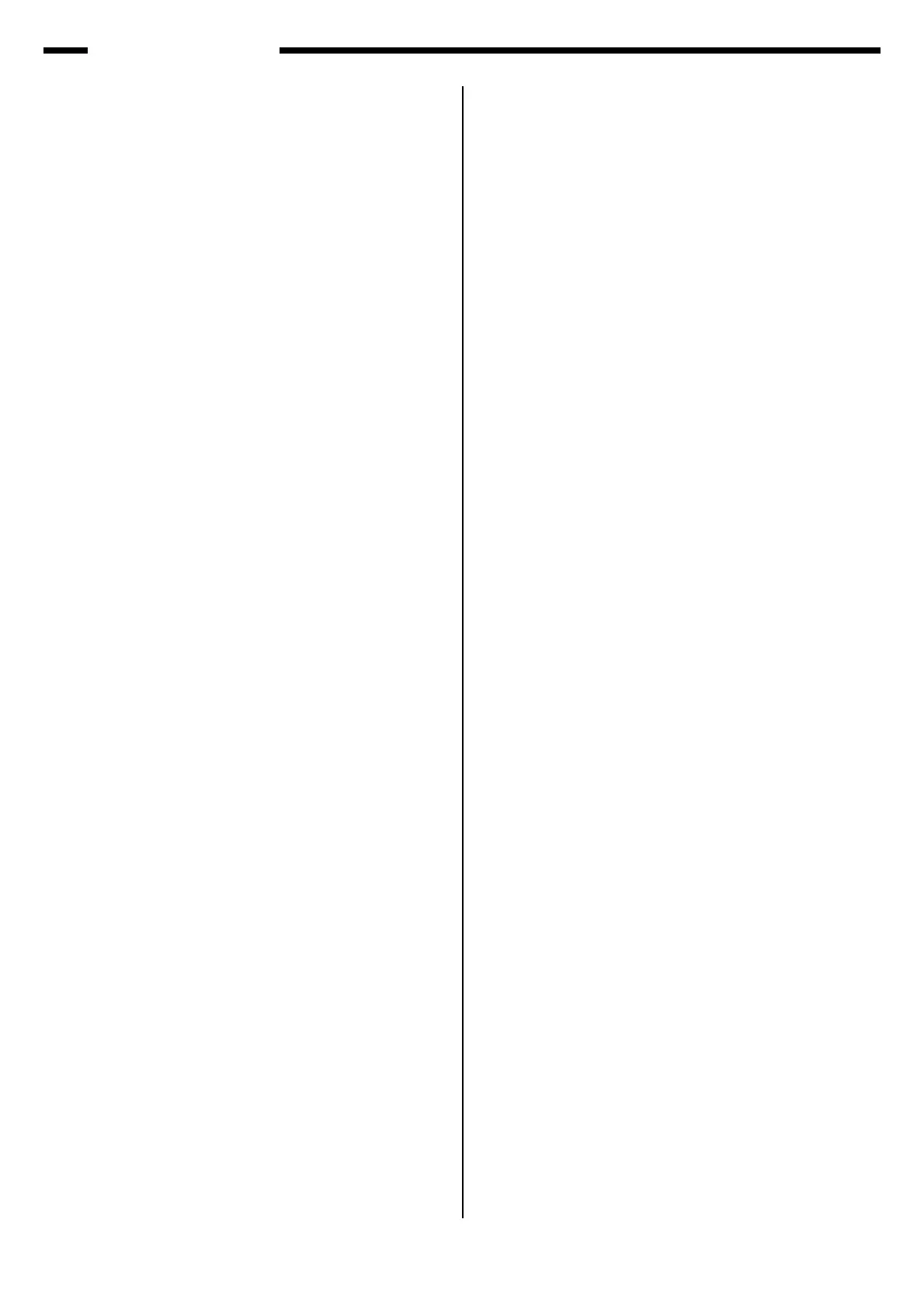7
CTK-671 MIDI Implementation
• Type
Format: F0H 7FH 7FH 04H 05H 01H 01H 01H 01H 01H 00H vvH F7H
vv: Value
For information about the relationship between setting values and send/receive
values, see the "6.1.1.10 Reverb Type Setting Value Table" in the section of this
document titled "6. Setting Values and Send/Receive Values."
Send: When the Reverb Type parameter is changed.
Receive: Changes the Reverb Type parameter.
• Time
Format: F0H 7FH 7FH 04H 05H 01H 01H 01H 01H 01H 01H vvH F7H
vv: Value
The setting value is the same as the value that is sent and received.
Send: When the Reverb Time parameter is changed.
Receive: Changes the Reverb Time parameter.
1.8.1.6 Chorus Parameter
Format: F0H 7FH 7FH 04H 05H 01H 01H 01H 01H 02H ppH vvH F7H
pp: Parameter
• Type
Format: F0H 7FH 7FH 04H 05H 01H 01H 01H 01H 02H 00H vvH F7H
vv: Value
For information about the relationship between setting values and send/receive
values, see the "6.1.1.11 Chorus Type Setting Value Table" in the section of this
document titled "6. Setting Values and Send/Receive Values."
Send: When the Chorus Time parameter is changed.
Receive: Changes the Chorus Time parameter.
• Rate
Format: F0H 7FH 7FH 04H 05H 01H 01H 01H 01H 02H 01H vvH F7H
vv: Value
For information about the relationship between setting values and send/receive
values, see the "6.1.1.11 Chorus Type Setting Value Table" in the section of this
document titled "6. Setting Values and Send/Receive Values."
Send: When the Chorus Rate parameter is changed.
Receive: Changes the Chorus Rate parameter.
• Depth
Format: F0H 7FH 7FH 04H 05H 01H 01H 01H 01H 02H 02H vvH F7H
vv: Value
The setting value is the same as the value that is sent and received.
Send: When the Chorus Depth parameter is changed.
Receive: Changes the Chorus Depth parameter.
• Feedback
Format: F0H 7FH 7FH 04H 05H 01H 01H 01H 01H 02H 03H vvH F7H
vv: Value
The setting value is the same as the value that is received.
Send: This message is never sent.
Receive: Changes the Chorus Feedback parameter.
The Chorus Feedback parameter cannot be changed by a control panel operation.
• Send To Reverb
Format: F0H 7FH 7FH 04H 05H 01H 01H 01H 01H 02H 04H vvH F7H
vv: Value
The setting value is the same as the value that is received.
Send: This message is never sent.
Receive: Changes the Chorus Send To Reverb parameter.
The Chorus Send to Reverb parameter cannot be changed by a control panel
operation.
1.8.1.7 GM System Message
• GM System On
Format: F0H 7FH 7FH 09H 01H F7H
Send: This message is never sent.
Receive: Puts the sound source into a preset GM sound source mode.
• GM System Off
Format: F0H 7FH 7FH 09H 02H F7H
Send: This message is never sent.
Receive: Returns the sound source to the CTK-671 mode.
• GM2 System On
Format: F0H 7FH 7FH 09H 03H F7H
Send: This message is never sent.
Receive: Though the CTK-671 does not support GM2, receipt of the GM2 System On
message has the same result as receipt of the GM System On message.
1.8.2 CTK-671 Format System Exclusive Message
Format: F0H 44H 11H 01H....F7H
For more information, see the section of this document titled "2. CTK-671 System
Exclusive Message Format."
2. CTK-671 System Exclusive Message Format
2.1 Format
CTK-671 SysEx operations are classified as Parameter type for send and receive of an
individual parameter, and Parameter Set type for bulk send and receive of a set of
parameters.
These SysEx types can be further broken down into parameter categories according
to the item being transferred.
