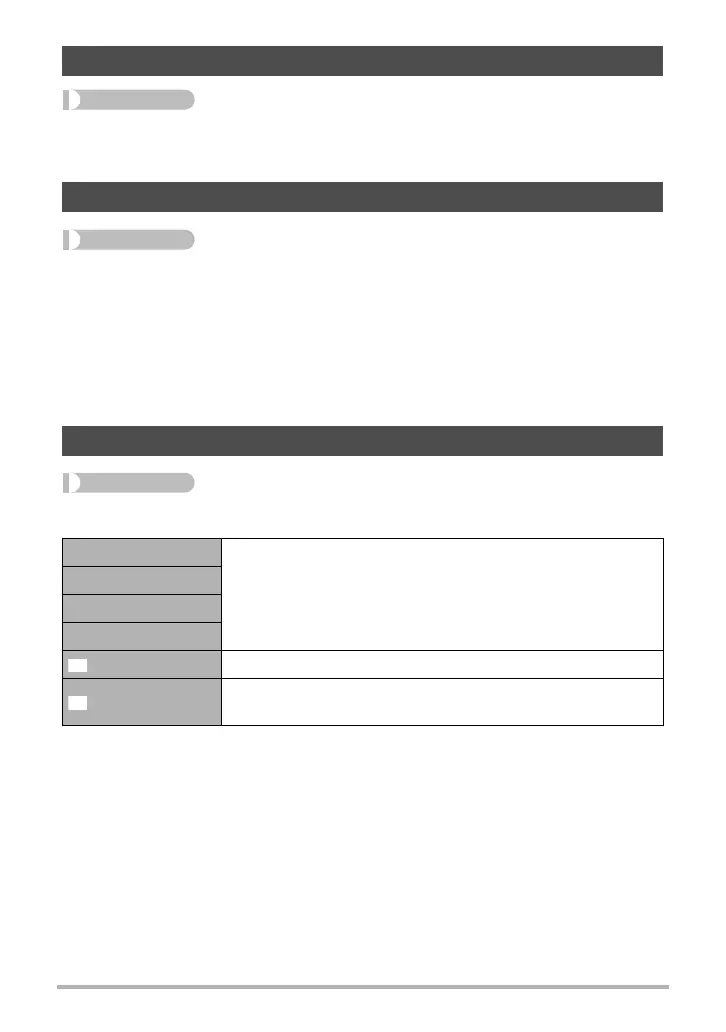97
Other Settings (Set Up)
Procedure
[SET] * MENU * “Set Up” Tab * Eye-Fi
Select “Off” to disable Eye-Fi card communication (page 90).
Procedure
[SET] * MENU * “Set Up” Tab * FlashAir
Selecting “Start with the control image” for the FlashAir card setting and selecting
“On” for the camera’s “FlashAir” setting will establish a FlashAir wireless LAN
connection (page 91).
• If the FlashAir card’s “Start automatically at boot” setting is selected, a wireless
LAN connection will be established automatically whenever the camera is turned
on.
Procedure
[SET] * MENU * “Set Up” Tab * Sounds
• Setting a volume level of 0 mutes output.
Turning off Eye-Fi Card Communication (Eye-Fi)
Configuring FlashAir Card Communication Settings (FlashAir)
Configuring Camera Sound Settings (Sounds)
Startup
Specifies the startup sound.
Sound 1 - 5: Built-in sounds (1 through 5)
Off: Sound off
Half Shutter
Shutter
Operation
Operation Specifies the sound volume.
Play
Specifies the volume of movie and Audio Snapshot audio
output.
