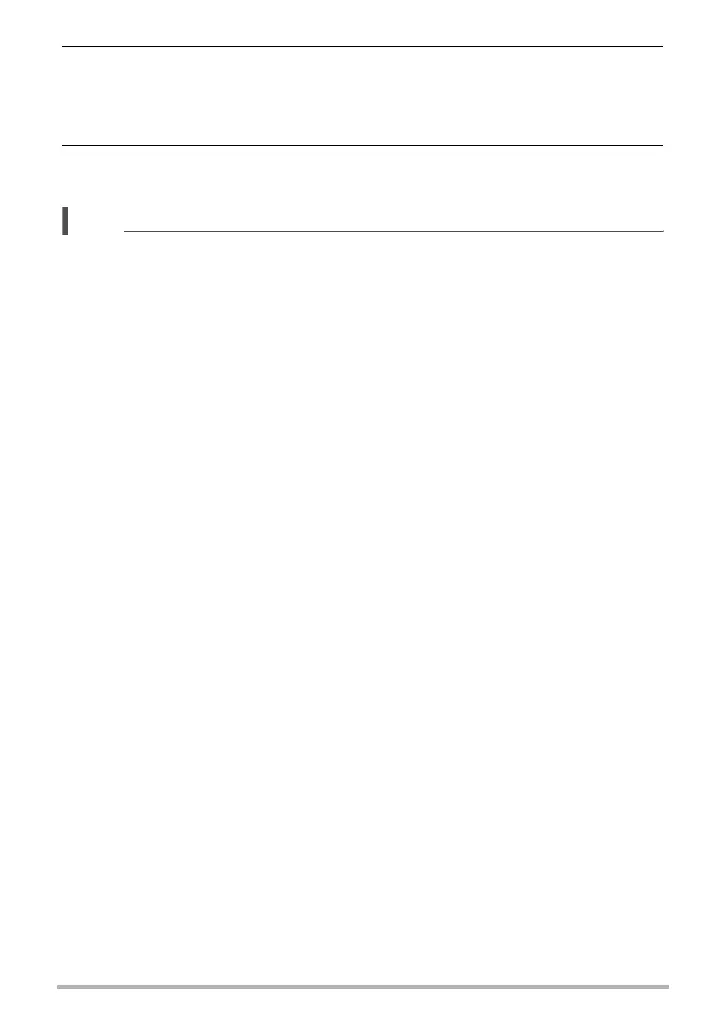83
Using BEST SHOT
4. Press the shutter button the rest of the way down.
This will save the pre-recorded images and start shooting new images in real-
time. Images continue to be shot as long as you keep the shutter button
depressed.
5. Shooting will stop when you release the shutter button or after the
maximum number of shots is reached.
NOTE
• Control panel operations, recording, and precautions are the same as those that
apply to the BEST SHOT “High Speed CS” scene (page 50).
• Prerecord CS (pre-recording of images before the shutter button is full-pressed) is
not performed if you full-press the shutter button without half-pressing first.
Whenever possible, be sure to half-press the shutter button, compose the image,
and then full-press the shutter button.
