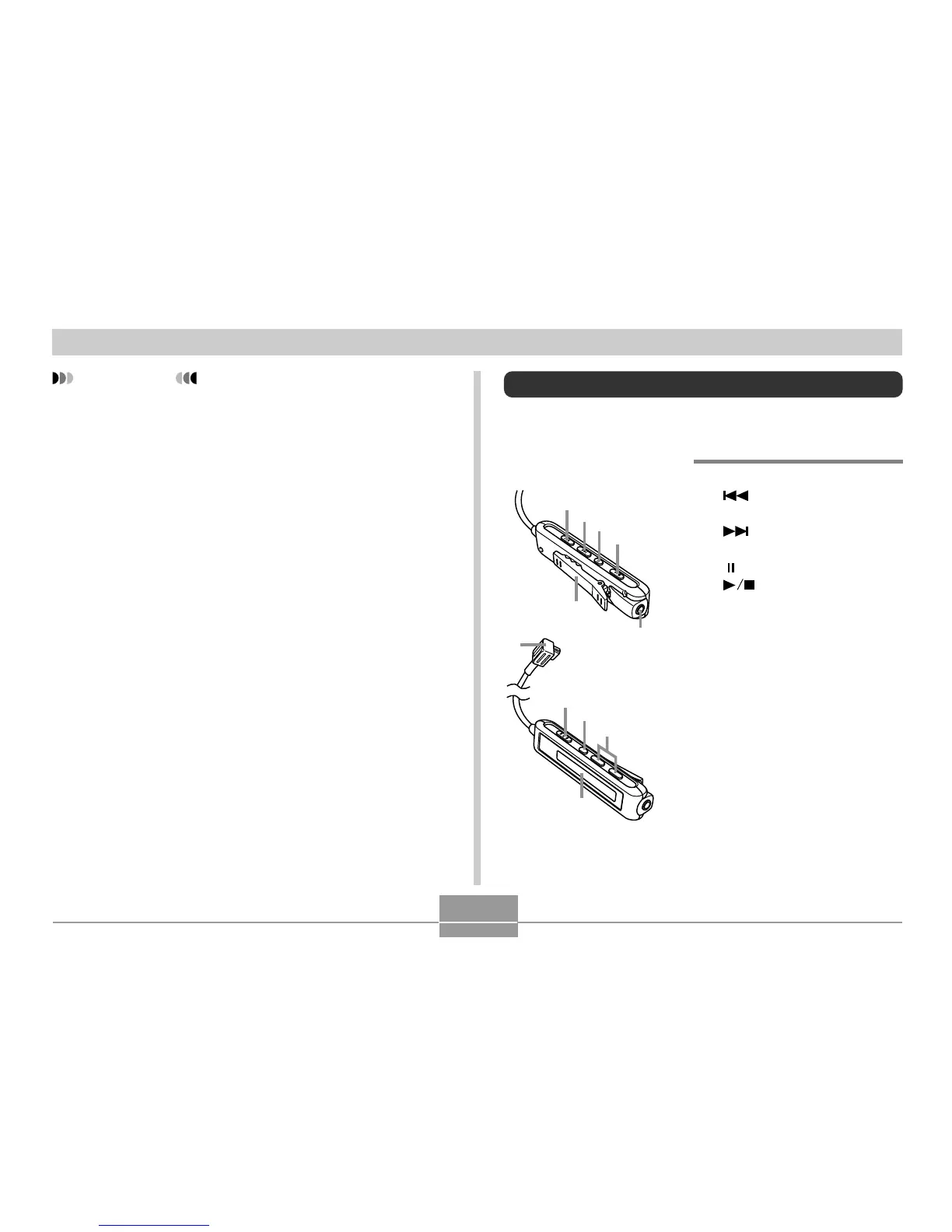1 [ ] (Skip Back/Fast
Reverse)
2 [ ] (Skip Forward/Fast
Forward)
3 [ ] (Pause)
4 [ ] (Play/Stop)
5 Headphones jack (ø3.5mm
stereo mini jack)
6 Clip
7 Lock switch
8 Playback mode button
9 Volume buttons
0 LCD
A Camera connector
IMPORTANT!
• All remote controller buttons are disabled when the
camera’s mode selector is set to “REC” or “PLAY”.
• The camera’s monitor screen is off while the camera is
in the AUDIO mode. Except for the power button, all
other camera buttons are disabled.
• Never try to connect any other type of remote control-
ler besides the one that comes with the camera. Also,
never try to use the supplied remote controller with
any other type of device.
• You cannot play MP3 file data through the camera’s
built-in speaker.