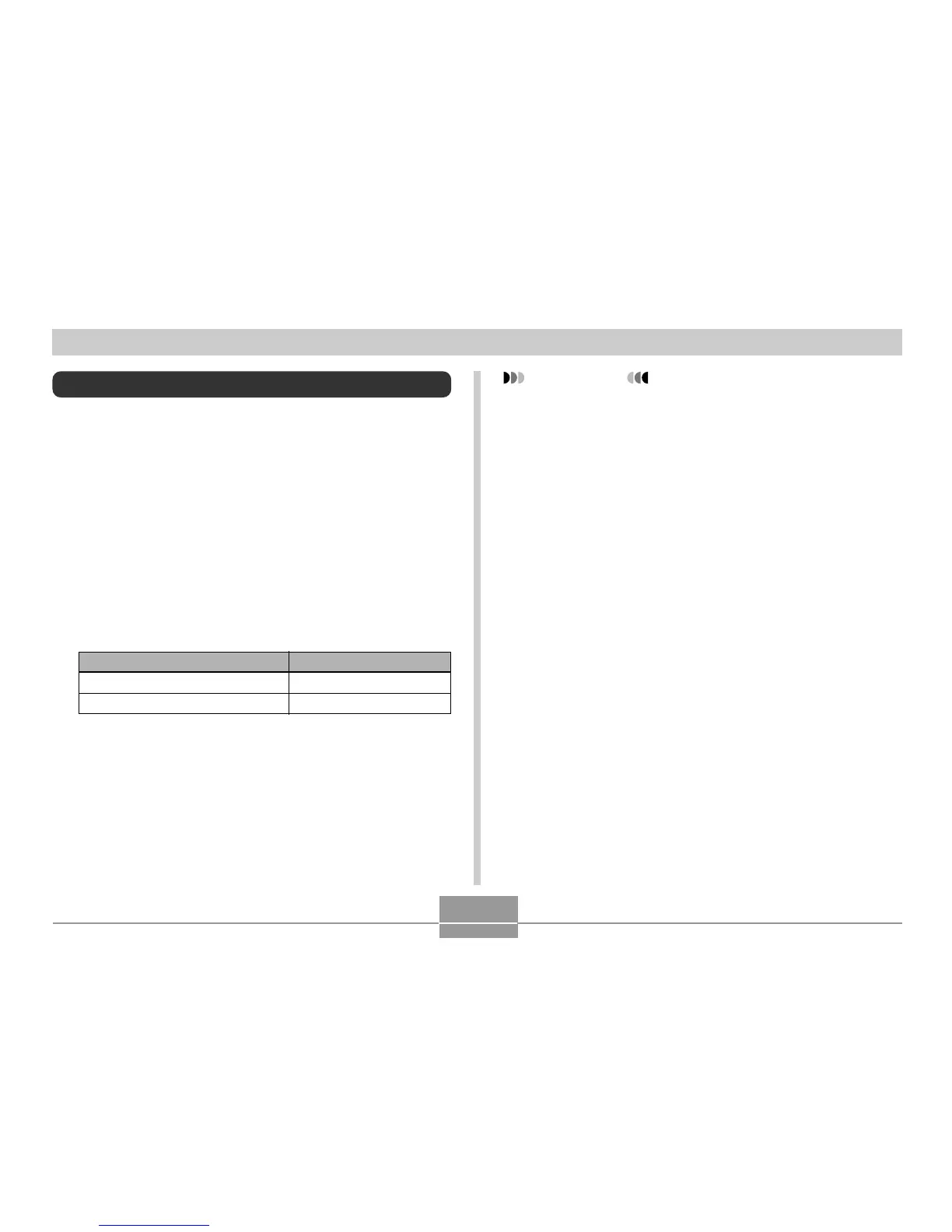51
OTHER RECORDING FUNCTIONS
IMPORTANT!
• The monitor screen turns back on automatically in the
following cases, even if “LCD-OFF” is selected with
the above procedure.
— When you press MENU (Monitor screen remains
on for about one minute.)
— When you rock the controller left or right
— When you enter the Movie Mode or Voice Record-
ing Mode for recording
— When you use the Snapshot Audio Mode to add
audio to a snapshot
Turning Image Review On and Off
Image review displays an image on the monitor screen as
soon as you record it. Use the following procedure to turn
image review on and off.
1.
In the REC mode, press MENU.
2.
Select the “REC” tab, select “Review”, and
then rock the controller to the right.
REC Mode Camera Settings
Turning the Monitor Screen On and Off
Turning off the monitor screen when recording helps to con-
serve battery power.
1.
In the REC mode, press MENU.
2.
Select the “REC” tab, select “Indicators”, and
then rock the controller to the right.
3.
Rock the controller up or down to select the
setting you want, and then click.
To do this:
Turn off the monitor screen
Turn on the monitor screen
Select this setting:
LCD-OFF
LCD-ON