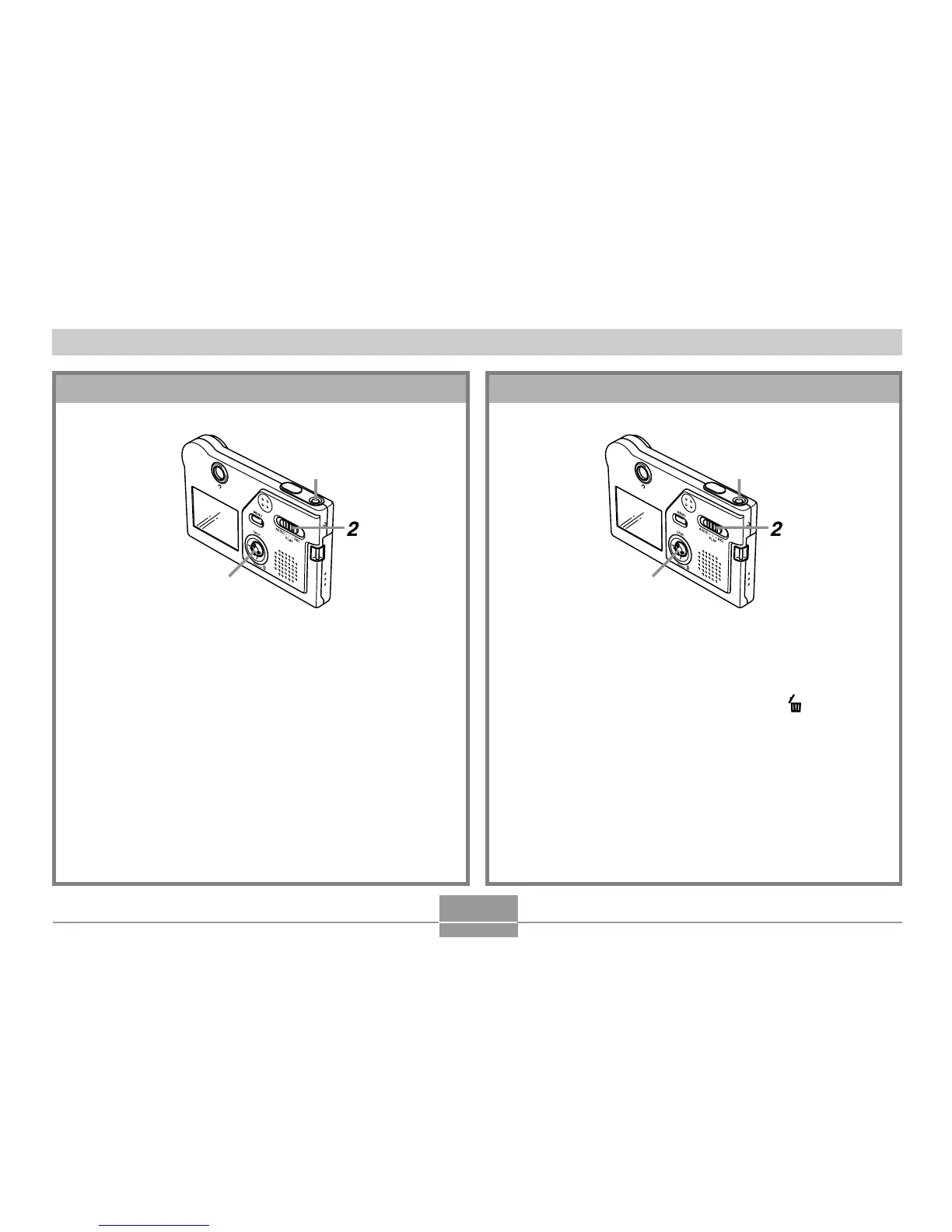QUICK START GUIDE
16
1.
Press the power button to turn on the camera.
2.
Align the mode selector with “PLAY”.
3.
Rock the controller down to select .
4.
Rock the controller left or right to scroll through
images and display the one you want to delete.
5.
Rock the controller up or down to select “Delete”.
• To exit the image delete operation without deleting any-
thing, select “Cancel”.
6.
Click the controller to delete the selected image.
To delete an image
(See page 62 for details.)
1
3, 4, 5, 6
1.
Press the power button to turn on the camera.
2.
Align the mode selector with “PLAY”.
3.
Rock the controller left (back) or right (for-
ward) to scroll through images on the monitor
screen.
3
1
To view a recorded image
(See page 54 for details.)