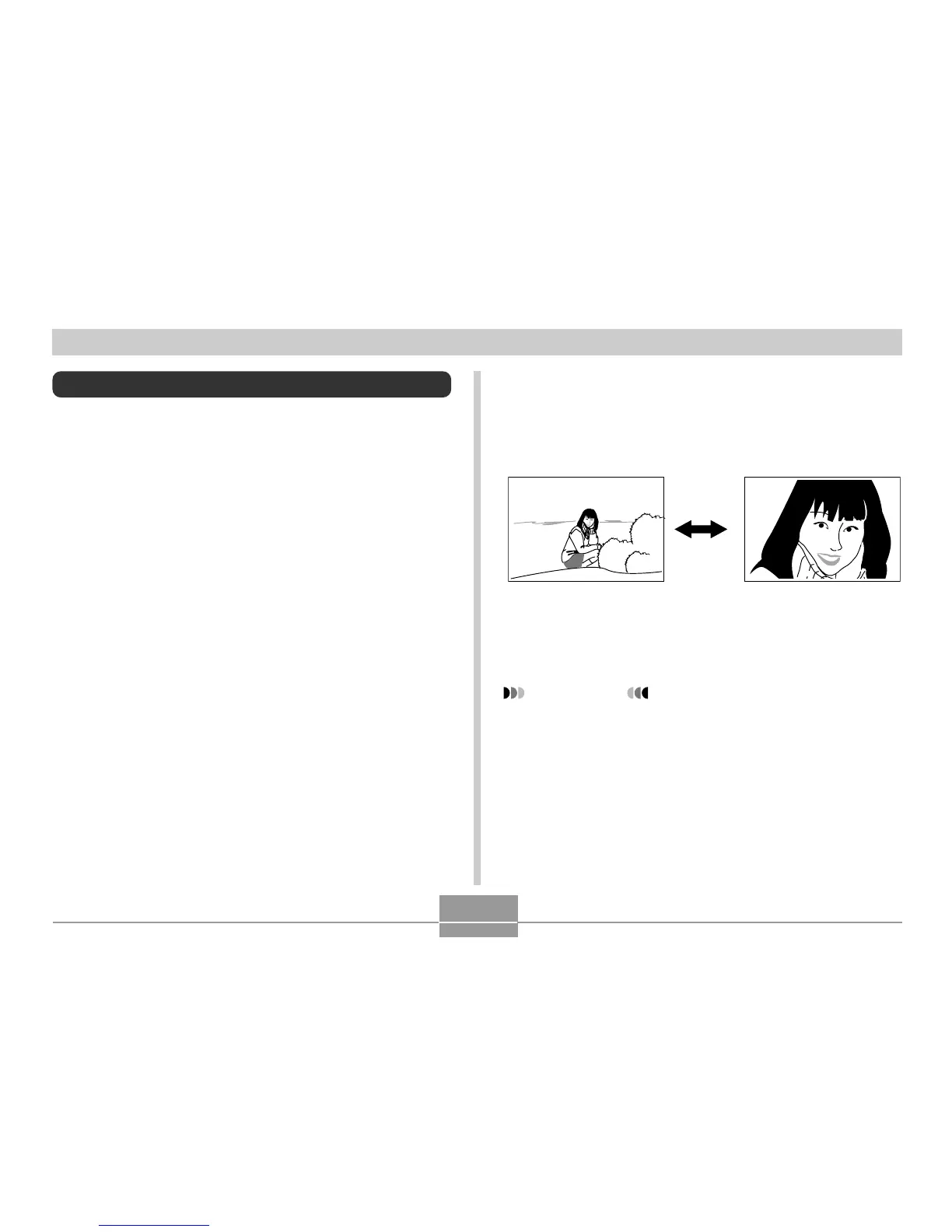36
BASIC IMAGE RECORDING
Using Zoom
You can use the digital zoom feature of your camera to zoom
in on the center of an image. Performing a zoom operation
toggles the zoom factor between 1X and 4X.
1.
In the REC mode, press MENU.
2.
Rock the controller left or right to select the
“REC” tab.
3.
Rock the controller up or down to select
“Digital Zoom”, and then rock the controller
to the right.
4.
Rock the controller up or down to select “On”,
and then click.
• Selecting “Off” in step 4 disables digital zoom.
5.
Rock the controller up or down in the REC
mode to change the digital zoom factor.
Rock up to zoom in.
Rock down to zoom out.
6.
Record the image.
IMPORTANT!
• Zoom is disabled whenever the monitor screen is
turned off (page 51).
• To disable digital zoom, select “Off” for the “Digital
Zoom” setting on the “REC” tab.
Zoom out Zoom in