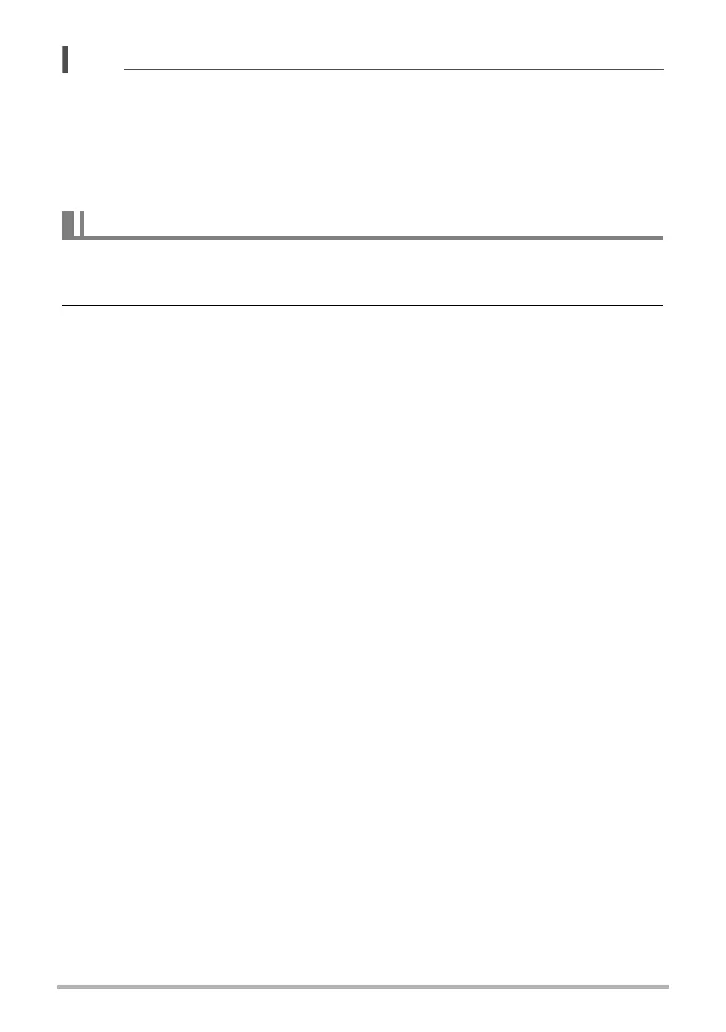106
Dynamic Photo
NOTE
• The camera comes with a number of extracted sample subjects in its built-in
memory, which you can use to create Dynamic Photos, if you like.
• Performing a delete or format operation will not delete the extracted sample
subjects in built-in camera memory.
• You can copy the sample subjects to a memory card using the “Built-in * Card”
copy operation (page 100).
1. Press [p] (PLAY) and then use [4] and [6] to display the Dynamic
Photo you want to view.
2. If you want to see the subject in the Dynamic Photo move, press [0]
(Movie).
The Dynamic Photo is repeated as a continuous loop.
• Movement of the subject also will start automatically about two seconds after
you display a Dynamic Photo.
To view a Dynamic Photo (Dynamic Photo File)
