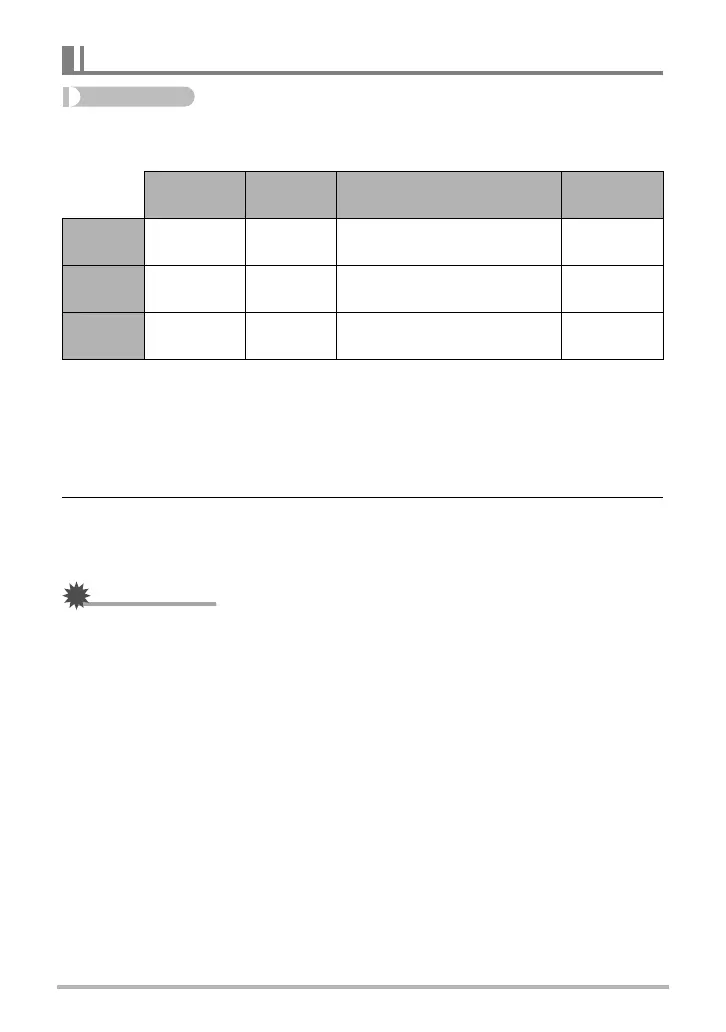66
Advanced Settings
Procedure
[r] (REC) * [SET] * MENU * REC Tab * CS
Your camera has three continuous shutter modes.
• To turn off a continuous shutter mode, select “Off”.
* fps (frames per second) is a unit of measurement indicating the number of images
recorded or played back per second.
1. Use [8] and [2] to select the continuous shutter mode you want, and
then press [SET].
2. Press the shutter button to shoot.
Images continue to be shot as long as you keep the shutter button depressed.
Releasing the shutter button stops shooting.
IMPORTANT!
• If there is not enough available capacity on the memory card, you may not be able
to record the number of CS images indicated on the monitor screen. Make sure
your memory card has sufficient remaining capacity before shooting with using
continuous shutter.
• With continuous shutter, exposure and focus for the first image are applied for
successive images as well.
• When using a continuous shutter mode, keep the camera still until shooting is
finished.
• Continuous shutter cannot be used in combination with any of the following.
– Premium Auto
– Some BEST SHOT scenes
– Make-up Mode, Landscape Mode
• The ISO sensitivity setting always is “Auto” for continuous shutter.
• You cannot use the self-timer in combination with “4 fps” or “10 fps”.
• The flash range for Flash CS is narrower than that for normal flash.
• Shooting a very bright subject can cause a vertical band or a pink cast on the
monitor screen image. This does not indicate malfunction.
Using Continuous Shutter (CS)
CS speed
Maximum
CS Shots
Recorded Image Size Flash Mode
4 fps
4 images
per second
8 shots 2M (1600
x
1200 pixels) fixed Flash Off
10 fps
10 images
per second
20 shots 1M (1280
x
960 pixels) fixed Flash Off
Flash CS
3 images
per second
3 shots 2M (1600
x
1200 pixels) fixed Flash On
