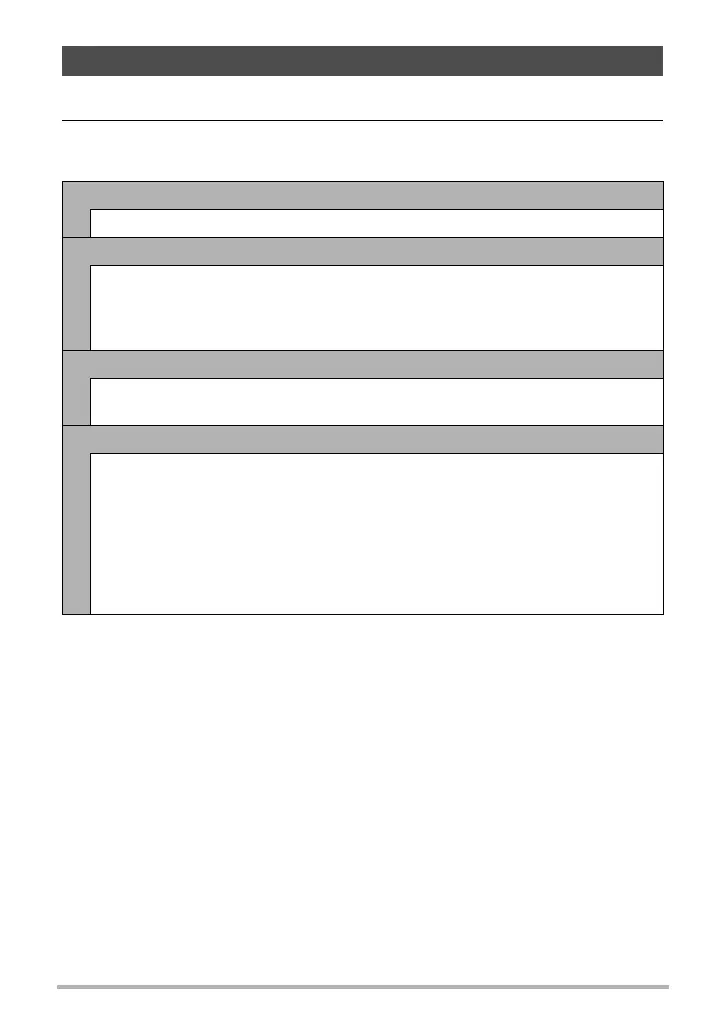92
Other Playback Functions (PLAY)
1. In the PLAY mode, press [SET].
2. Use [8] and [2] to select the third PLAY Panel item from the bottom
(Slideshow) and then press [SET] (page 90).
Playing a Slideshow on the Camera (Slideshow)
Start
Starts the slideshow.
Images
Specifies the type of images to be included in the slideshow.
All images: Snapshots, movies, and audio recordings
T
Only: Snapshots and audio snapshots only
» Only: Movies only
Time
Time from the start to the end of the slideshow
1 to 5 minutes, 10 minutes, 15 minutes, 30 minutes, 60 minutes
Interval
Amount of time each image remains displayed
Use [4] and [6] to select a value from 1 to 30 seconds, or “MAX”.
If you specify a value from 1 to 30 seconds, images change at the specified
interval, but the audio portion of movies and audio snapshots will continue to
play until the end.
When the slideshow reaches a movie file while “MAX” is selected, only the first
frame of the movie will displayed. Voice Recording files are not played back
when “MAX” is selected.
