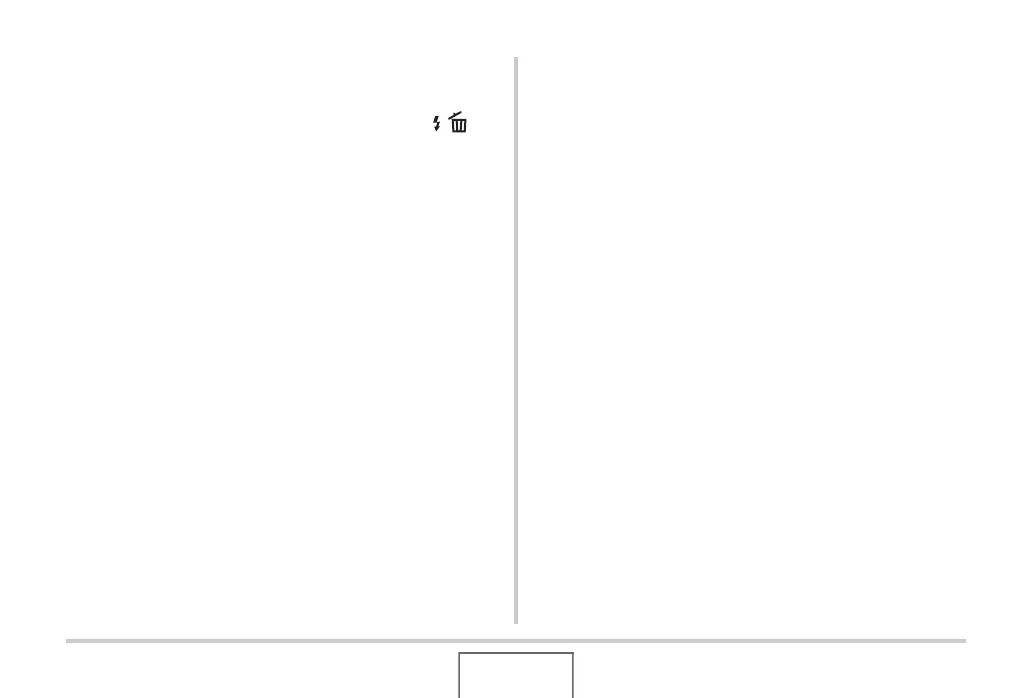261
TRANSFERRING DOCUMENTS TO YOUR CAMERA
(DATA STORAGE)
■ To delete all the pages in a document page
1. Display a page in the document whose pages
you want to delete and then press [T] ( ).
2. Use [S] and [T] to select “All pages” and then
press [SET].
3. Use [S] and [T] to select “Yes”.
• To cancel the delete operation, select “No” instead of
“Yes”.
4. Press [SET].
Deleting Documents
You can use the document menu to select a specific document
and delete it, or you can delete all documents currently in
camera memory.
■ To delete a single document
1. On the document menu, use [S], [T], [W], and
[X] to move the selection boundary to the
document you want to delete.
2. Press [MENU].
3. Use [S] and [T] to select “1 doc” and then
press [SET].
4. Use [S] and [T] to select “Yes”.
• To cancel the delete operation, select “No” instead of
“Yes”.
5. Press [SET].