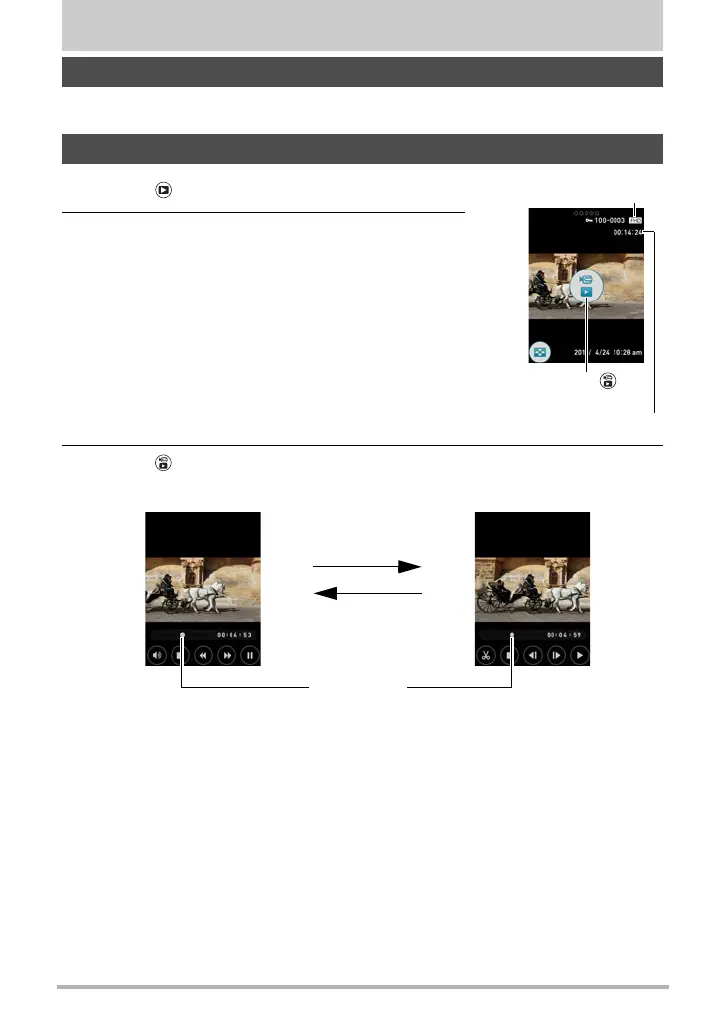64
Viewing Snapshots and Movies
Viewing Snapshots and Movies
See page 33 for the procedure for viewing snapshots.
1. Touch “ ” (PLAY) to enter the PLAY mode.
2. Drag left or right across the screen image to
scroll through the movies until the one you
want is displayed.
3. Touch “ ” (Movie) to start playback.
Viewing Snapshots
Viewing a Movie
Movie icon:
Movie recording time
Image quality
Playback in progress Playback paused
Touch “|”.
Touch “6”.
Progress bar
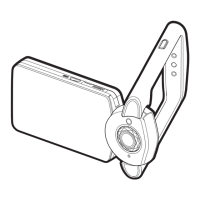