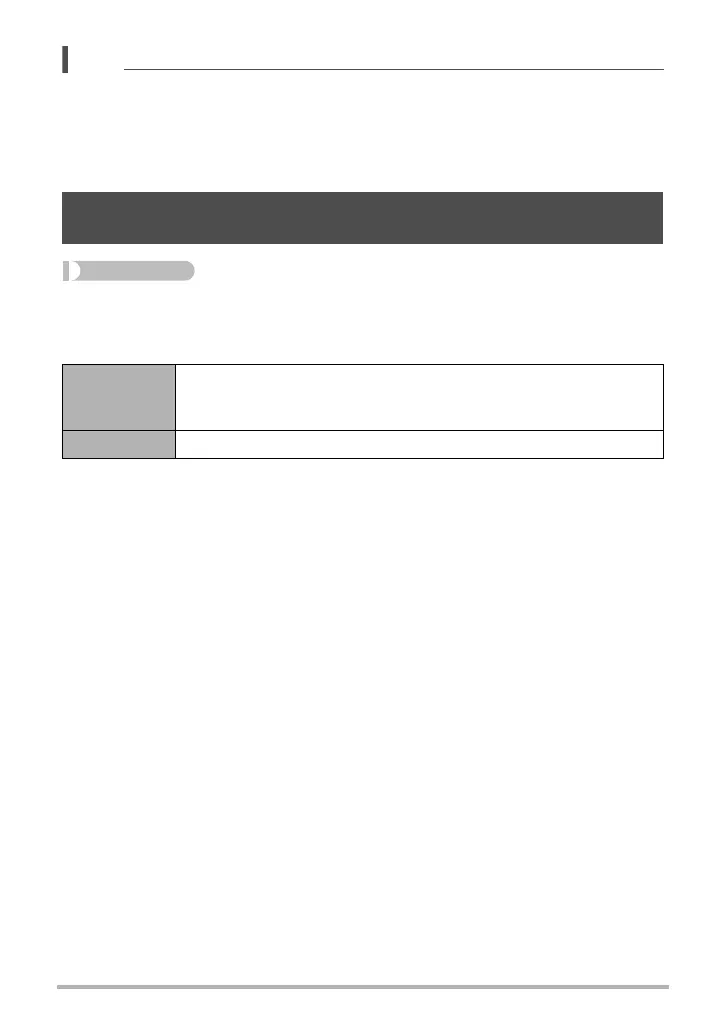87
Establishing a Wireless LAN Connection
NOTE
• You can specify the size of the snapshots sent to the smartphone using “Resize
before send” (page 87).
• You can use the smartphone apps below to view snapshots after sending them.
– iPhone: Camera Roll
– Android terminal: Gallery or another photo browser app
Procedure
MENU * Setup * Resize before send
This feature can be use to resize snapshots before they are sent to a smartphone
using “Send Last Shot”, “Remote Capture”, or “Send to phone”.
Resizing Snapshots before Sending Them to a Smartphone
(Resize before send)
3M
Images are converted to 3M size before being sent.
• If an original image is 3M size or smaller, it is sent without
resizing.
Off Images are sent in the size they were originally recorded.
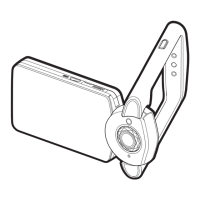