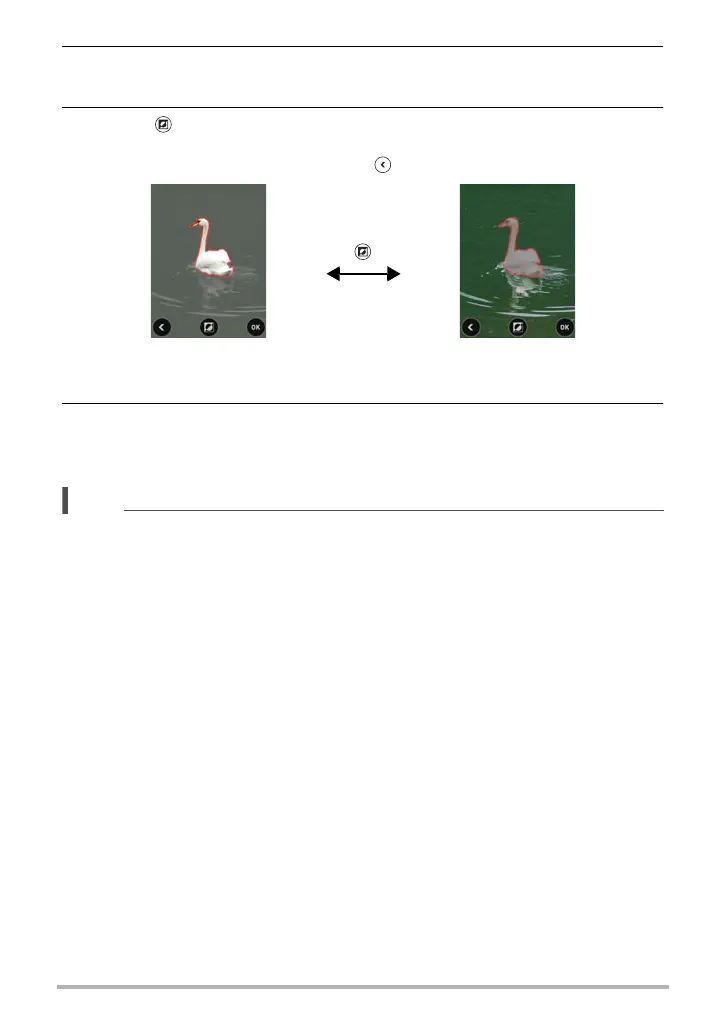74
Other Playback Functions (PLAY)
2. Touch “OK”.
This will cause the background of the subject you outlined to become gray.
3. Touch “ ” to select the area to be extracted and then touch “OK”.
This will display the cut out subject.
• To scroll back one screen, touch the “ ” icon on the monitor screen.
4. After confirming that the part of the image to be extracted is the way
you want, touch “OK”.
This saves the extracted image.
NOTE
• You cannot extract from an extracted subject. Attempting to do so will cause an
error.
Extracted subject screen Original image with subject
extracted
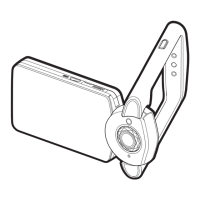