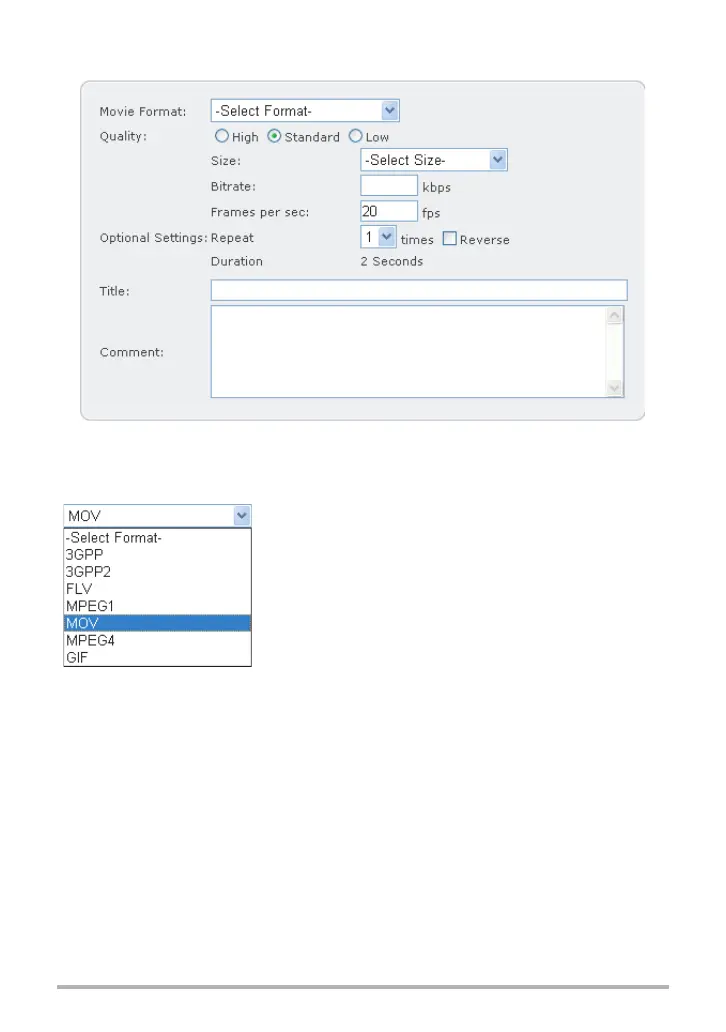19
Create Original Movies with Dynamic Studio
. Movie Format and Quality Settings
The “Movie Format” setting is configured automatically in accordance with the
“Intended Use” setting you select. Use “Movie Format” to select a different setting, if
you want.
Converting to a Movie for Cell Phone Use
The initial default movie format setting is always
“3GPP2”.
Converting to a Movie for PC Use
The initial default movie format setting is always “MOV”.
You can change this to “MPEG4”, if you want.
