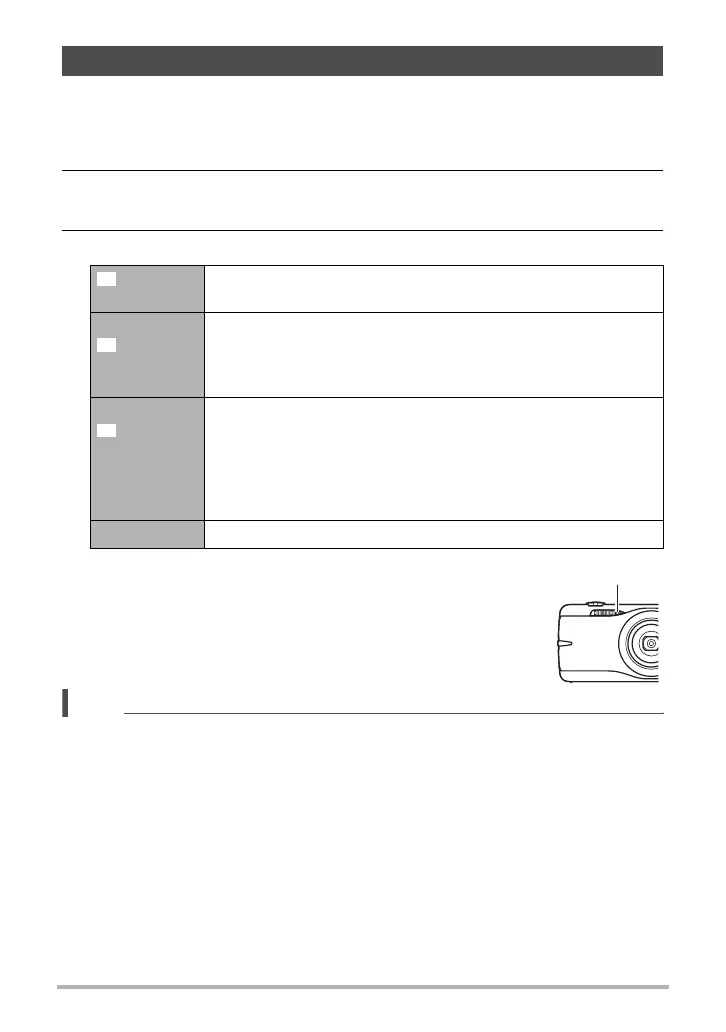44
Snapshot Tutorial
With the Self-timer, pressing the shutter button starts a timer. The shutter is released
and the image is shot after a fixed amount of time.
1. In the REC mode, press [SET].
2. Use [8] and [2] to select the sixth Control Panel option from the top
(Self-timer).
3. Use [4] and [6] to select the setting you want and then press [SET].
• The front lamp flashes while the Self-timer countdown is
in progress.
• You can interrupt an ongoing Self-timer countdown by
pressing [SET].
NOTE
• The Self-timer cannot be used together with the following features.
CS: Normal Speed CS/High Speed CS, some BEST SHOT scenes
• The Triple Self-timer cannot be used together with the following features.
Auto Shutter, Movie, Make-up Mode, Landscape Mode, some BEST SHOT scenes
Using the Self-timer (Self-timer)
10sec
Self-timer
10-second Self-timer
2sec
Self-timer
2-second Self-timer
• When shooting under conditions that slow down the shutter
speed, you can use this setting to prevent image blur due to
camera movement.
X3
Self-timer
(Triple
Self-timer)
Shoots three images: one image 10 seconds after the shutter
button is pressed, and the next two images as soon as the
camera is ready after shooting the previous image. How long it
takes for the camera to get ready to shoot depends on the
image size and quality settings, whether or not a memory card
is loaded in the camera, and the flash charge condition.
Self-timer Off Turns off the Self-timer.
Front lamp
