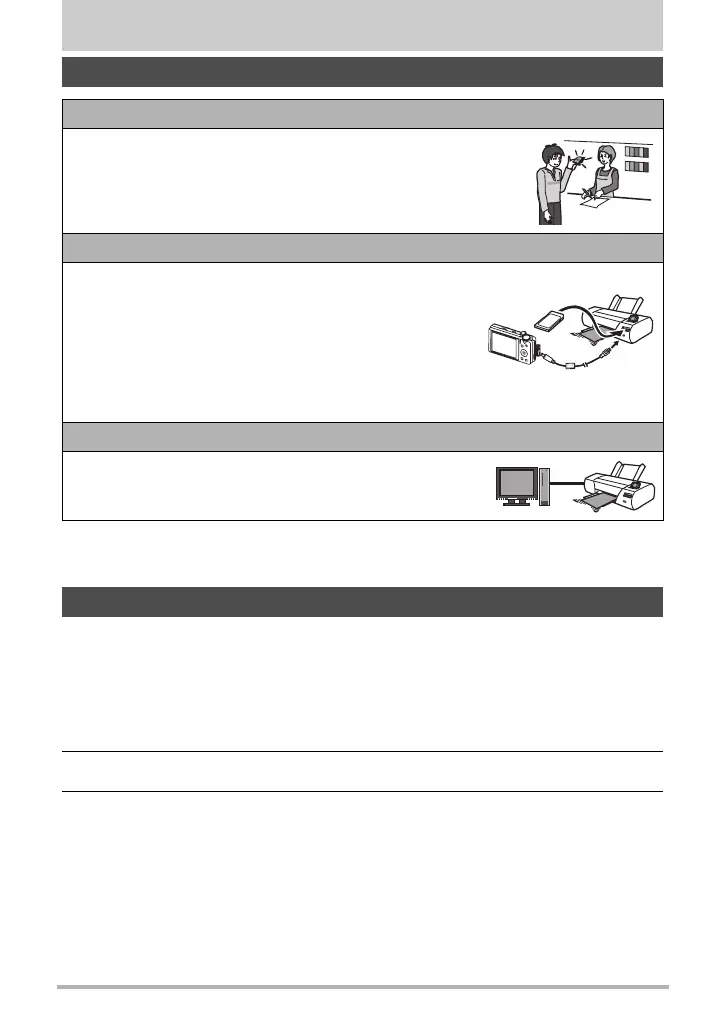135
Printing
Printing
* You can specify which images you want to print, the number of copies, and date
stamp settings before printing (page 137).
You can connect the camera directly to a printer that supports PictBridge and print
images without going through a computer.
. To set up the camera before connecting to a printer
1. Turn on the camera and press [MENU].
2. On the “¥ SETTING” tab, select “USB” and then press [6].
3. Use [8] and [2] to select “PictBridge”, and then press [SET].
Printing Snapshots
Professional Print Service*
You can take a memory card that contains the images you want
to print to a professional print service and have them printed.
Printing on a Home Printer*
Printing Images on a Printer with Memory Card Slot
You can use a printer equipped with a memory card slot
to print images directly from a memory card. For details,
see the user documentation that comes with your
printer.
Connecting Directly to a PictBridge Compatible Printer
You can print on a printer that supports PictBridge (page 135).
Printing with a Computer
After transferring the images to your computer, use
commercially available software to print.
Connecting Directly to a PictBridge Compatible Printer
