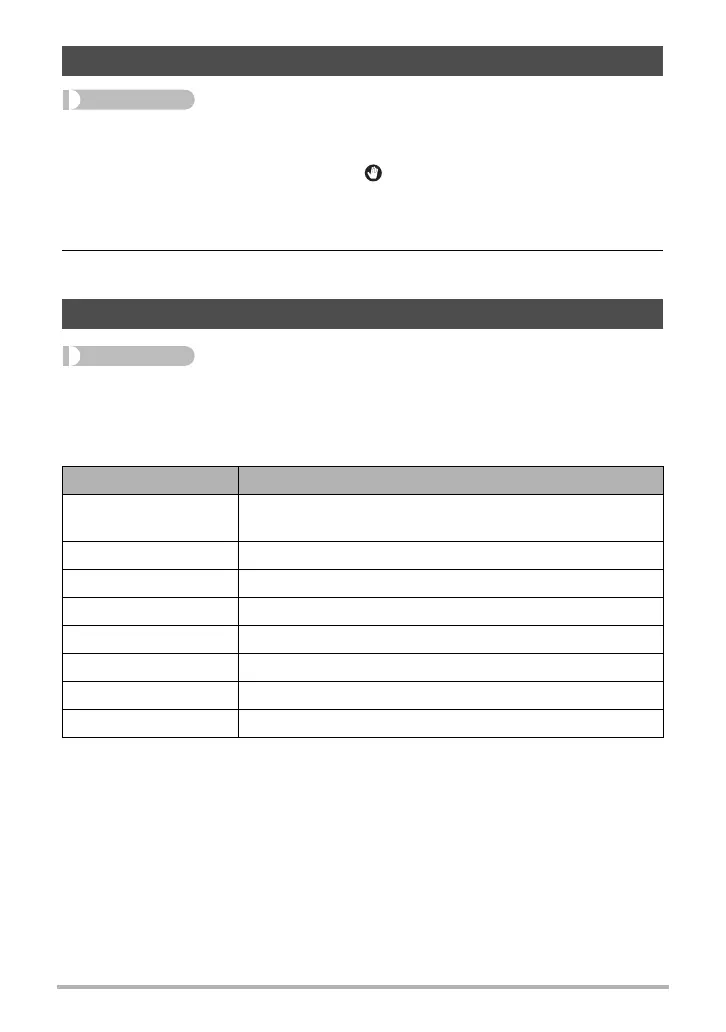94
Advanced Settings (REC MENU)
Procedure
Enter the REC Mode * [MENU] * “
r
REC MENU” Tab *
Motion Position
Use the procedure below to reposition the (Start self-timer) icon that will appear
while shooting with the Motion Shutter.
1. Use [8], [2], [4], and [6] to reposition the currently selected icon.
2. When the icon is located where you want, press [SET].
Procedure
Enter the REC Mode * [MENU] * “
r
REC MENU” Tab * L/R Key
You can select from among the functions described below and assign one to the [4]
and [6] keys (Key Customize). After you do, you can select either of the functions by
pressing the [4] or [6] key.
Repositioning the Motion Detection Area (Motion Position)
Assigning Functions to the [4] and [6] Keys (L/R Key)
Setting [4]/[6] key operation
Q*´*
Á*)
Selecting a Focus Mode (page 41)
• “MF” (Manual Focus) cannot be selected.
AF Area Specifying the Auto Focus Area (page 100)
Metering Changes the Metering Mode (page 106)
Self-timer Self-timer time setting (page 38)
ISO Changes the ISO Sensitivity setting (page 44)
White Balance Hue adjustment (page 39)
EV Shift Brightness compensation (page 46)
Off Cancels [4] and [6] key assignments
