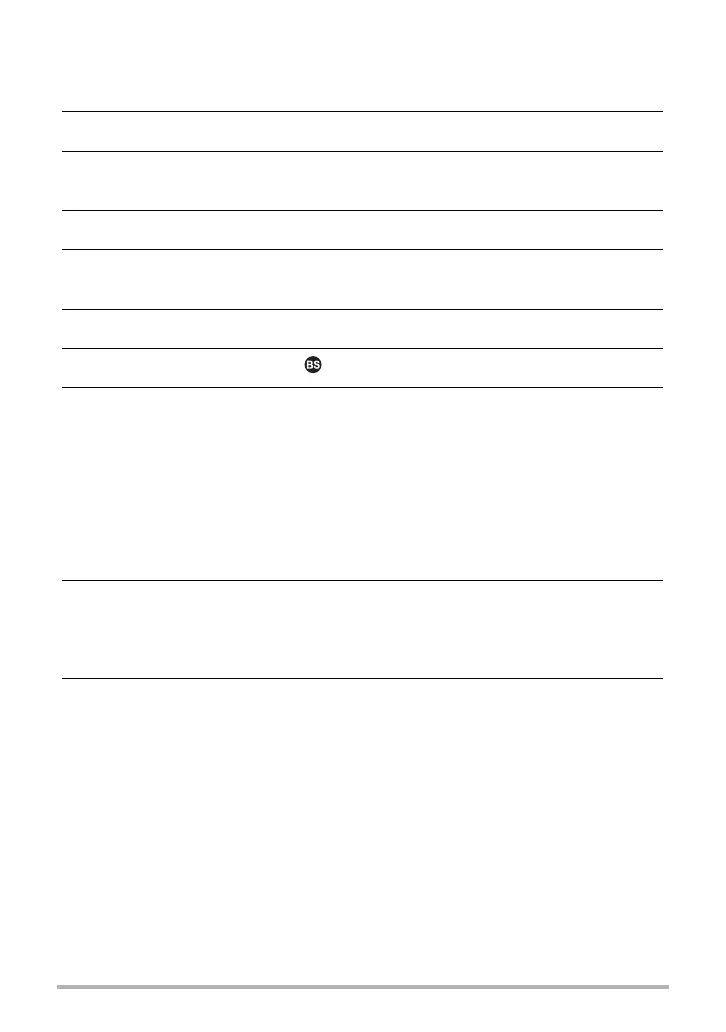68
Recording Movies
. To set up the camera to shoot with Prerecord Movie
1. Align the mode dial with [b] (BEST SHOT).
2. Press [MENU].
3. Press [4], use [8] and [2] to select the “
r
REC MENU” tab, and then
press [SET].
4. Use [8] and [2] to select “Movie Quality” and then press [6].
5. Use [8] and [2] to select the movie mode you want to use for shooting
and then press [SET].
6. Press [SET].
7. Use [8] and [2] to select , and then press [SET].
8. Use [8], [2], [4], and [6] to select the “Prerecord (Movie)” scene and
then press [SET].
This causes ‰ (Prerecord (Movie)) to appear on the monitor screen, indicating
that the camera is prerecording to its buffer.
. To shoot a Prerecord Movie
1. After using the above procedure to set up the camera for Prerecord
Movie, point the camera at the subject.
2. When you are ready to record, press [0] (Movie).
This will save the approximately five seconds of action that was prerecorded in
the buffer before you pressed [0] (Movie) (two seconds if you are using high
speed movie) and start real-time recording.
3. Press [0] (Movie) again to stop recording.
• To turn off Prerecord Movie recording, align the mode dial with [P] (Program
Auto) or [Ÿ] (Premium Auto Pro).
• When shooting with the high speed movie “HS30-120” and “HS30-240” setting,
you cannot change the speed (fps) setting while the camera is pre-recording to
the buffer in step 1 of the above procedure. You can change the speed (fps)
setting after you press [0] (Movie) to start real-time recording.
