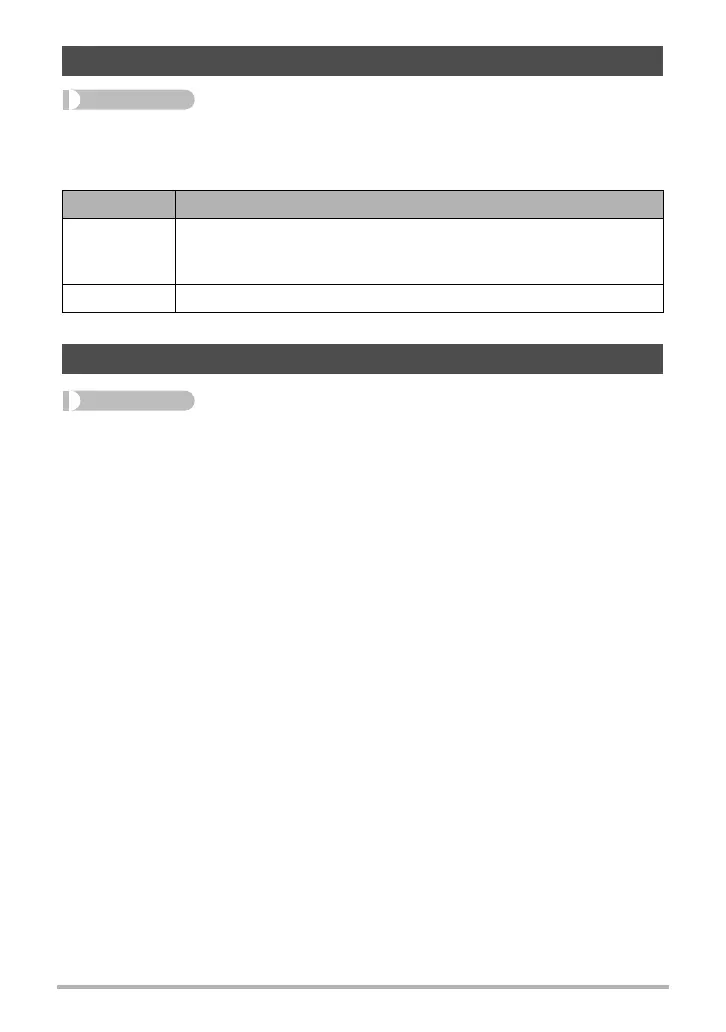105
Advanced Settings (REC MENU)
Procedure
Enter the REC Mode * [MENU] * “
r
REC MENU” Tab * Lighting
You can use this setting to optimize the balance between bright areas and dark areas
when shooting images.
Procedure
Enter the REC Mode * [MENU] * “
r
REC MENU” Tab *
Continuous AF
When shooting a snapshot while “On” is selected for Continuous AF, Auto Focus is
performed and focusing is continually updated until you half-press the shutter button.
• Before you half-press the shutter button, the camera focuses at the center of the
screen.
Optimizing Image Brightness (Lighting)
Settings Description
On
Performs brightness correction. When this option is selected, it
takes longer for the image to be stored after the shutter button is
pressed.
Off Does not perform brightness correction.
Shooting with Continuous Auto Focus (Continuous AF)
