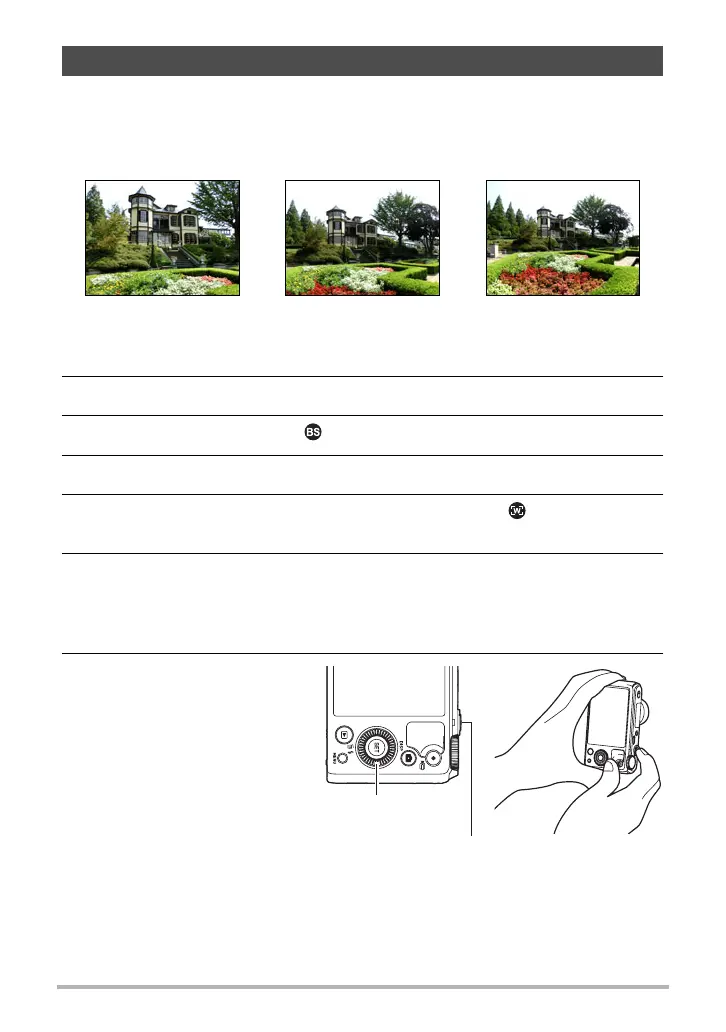86
Using BEST SHOT
With this feature, a number of images are shot and then combined to produce an
image with a super-wide angle of view that exceeds the widest angle of view possible
with the lens. Converted to 35 mm equivalents, the focal distances available with this
feature enable shooting with approximate angles of view of 15 mm and 19 mm.
1. Align the mode dial with [b] (BEST SHOT).
2. Press [SET].
3. Use [8] and [2] to select , and then press [SET].
4. Select “Wide Shot” and then press [SET].
5. Press [SET] and then use [8] and [2] to select the (Wide Level)
Control Panel option, and then press [SET].
6. Use [8] and [2] to select the width setting (angle of view) you want
and then press [SET].
There are two settings available: “19 mm” and “15 mm”.
“15 mm” shoots a wider area than “19 mm”.
7. Hold the camera so it is
upright, with the shutter
button and other controls
at the bottom.
• Do not point the camera
straight down at the ground
at this time. If you do, the
camera’s built-in vertical/
horizontal position sensor
will not operate properly
and may make it impossible
to start shooting.
Shooting with a Super Wide Angle of View (Wide Shot)
25 mm (lens widest angle) 19 mm 15 mm
Shutter button
Control dial
