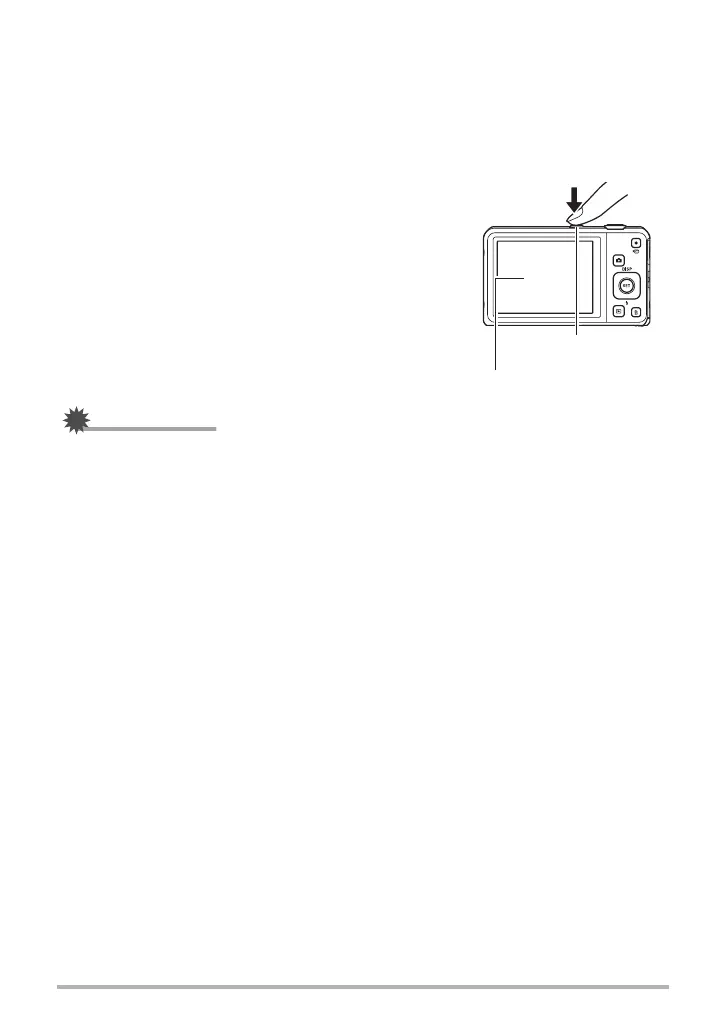18
Quick Start Basics
. To charge using a USB connection to a computer
The battery loaded in the camera is charged whenever the camera is connected
directly to a computer with the USB cable.
• Depending on the setup of your computer, you may not be able to charge the
camera’s battery over a USB connection. If this happens, use of the USB-AC
adaptor that comes with the camera is recommended.
1. Turn off the camera.
Check to make sure that the camera’s monitor
screen is blank. If it isn’t, press [ON/OFF]
(Power) to turn off the camera.
IMPORTANT!
• If you connect the camera to a computer for the first time after you purchase it
while the camera is turned on, the computer will enter a camera recognition
operation. If this happens, perform the procedure on page 87 or 97. After the
computer recognizes the camera, turn off the camera.
Monitor screen
[ON/OFF] (Power)
