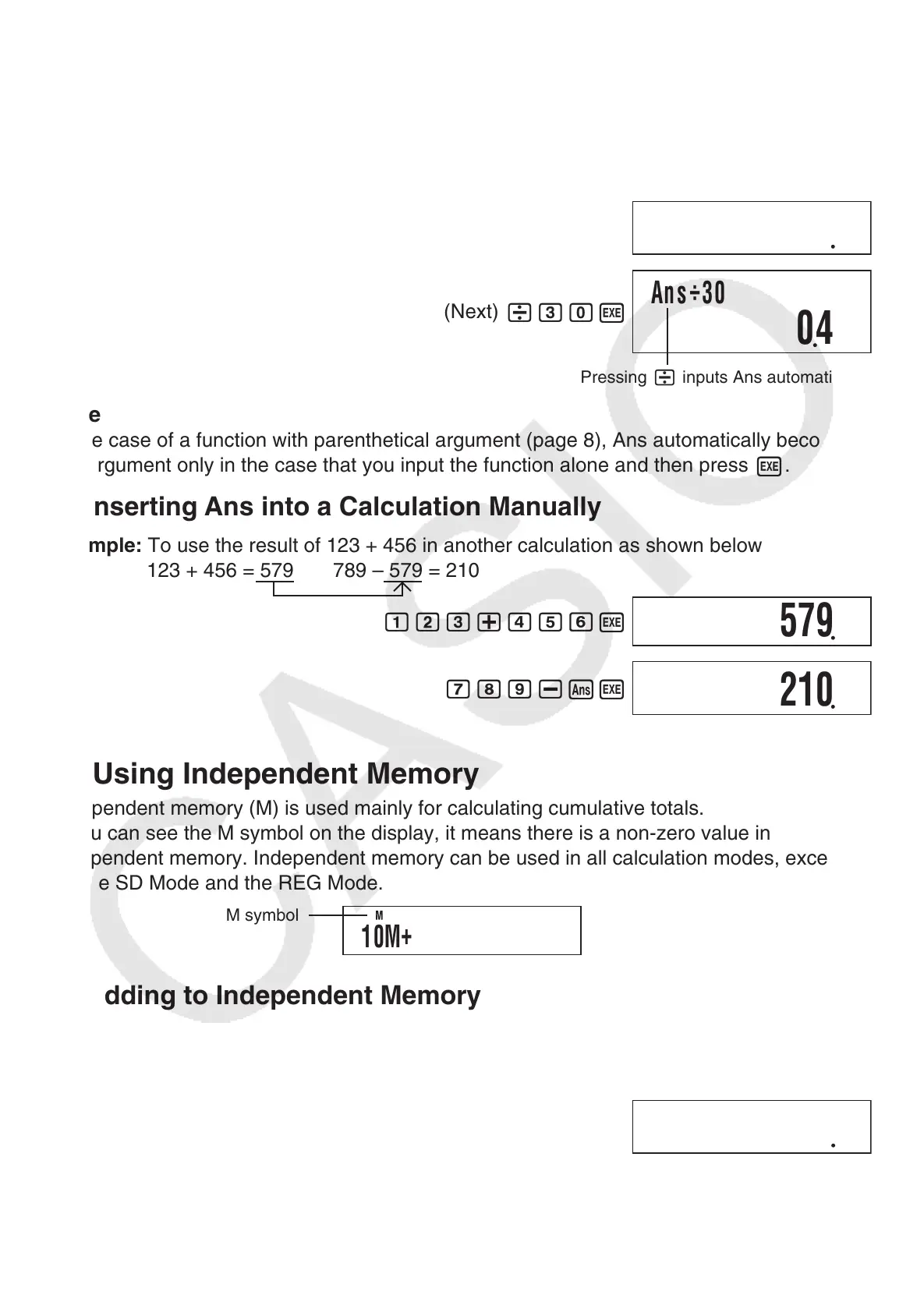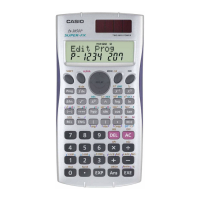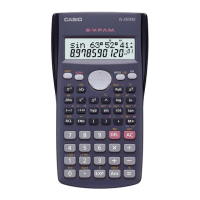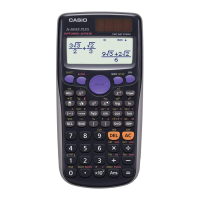E-15
• When you perform a complex number calculation in the CMPLX Mode, both the real part
and the imaginary part of the result are stored in Ans. Note, however, that the imaginary
part of the value is cleared if you change to another calculation mode.
A
Automatic Insertion of Ans in Consecutive Calculations
Example: To divide the result of 3 × 4 by 30
3*4
w
(Next)
/30
w
Pressing
/
inputs Ans automatically.
Note
In the case of a function with parenthetical argument (page 8), Ans automatically becomes
the argument only in the case that you input the function alone and then press
w
.
A
Inserting Ans into a Calculation Manually
Example: To use the result of 123 + 456 in another calculation as shown below
123 + 456 = 579 789 – 579 = 210
123+456
w
789-
Kw
k
Using Independent Memory
Independent memory (M) is used mainly for calculating cumulative totals.
If you can see the M symbol on the display, it means there is a non-zero value in
independent memory. Independent memory can be used in all calculation modes, except
for the SD Mode and the REG Mode.
M symbol
A
Adding to Independent Memory
While a value you input or the result of a calculation is on the display, press
m
to add it to
independent memory (M).
Example: To add the result of 105 ÷ 3 to independent memory (M)
105/3
m
12
Ans
÷
30
04
579
210
10M
+
35
