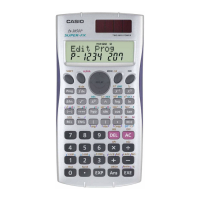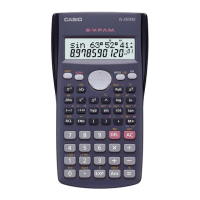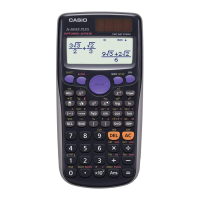E-17
k
Clearing All Memory Contents
Perform the following key operation when you want to clear the contents of independent
memory, variable memory, and Answer Memory.
1
9
(CLR)
1
(Mem)
w
• If you do not want to clear the calculator’s settings, press
A
in place of
w
in the above
operation.
Scientific Function Calculations
Unless otherwise noted, the functions in this section can be used in any of the calculator’s
calculation modes, except for the BASE Mode.
Scientific Function Calculation Precautions
• When performing a calculation that includes a built-in scientific function, it may take some
time before the calculation result appears. Do not perform any key operation on the
calculator until the calculation result appears.
• To interrupt and on-going calculation operation, press
A
.
Interpreting Scientific Function Syntax
• Text that represents a function’s argument is enclosed in braces ({ }). Arguments are
normally {value} or {expression}.
• When braces ({ }) are enclosed within parentheses, it means that input of everything
inside the parentheses is mandatory.
k
Pi (
) and Natural Logarithm Base
e
The calculator supports input of pi (
π
) and natural logarithm base
e
into calculations.
π
and
e
are supported in all modes, except for the BASE Mode. The following are the values that
the calculator applies for each of the built-in constants.
π
= 3.14159265358980 (
1e
(
π
))
e
= 2.71828182845904 (
Si
(
e
))
k
Trigonometric and Inverse Trigonometric Functions
A
Syntax and Input
sin( {
n
}), cos( {
n
}), tan( {
n
}), sin
–1
({
n
}), cos
–1
({
n
}), tan
–1
({
n
})
Example: sin 30 = 0.5, sin
–1
0.5 = 30 (Angle Unit: Deg)
s
30)
w
1s
(sin
–1
)
0.5)
w
05
30

