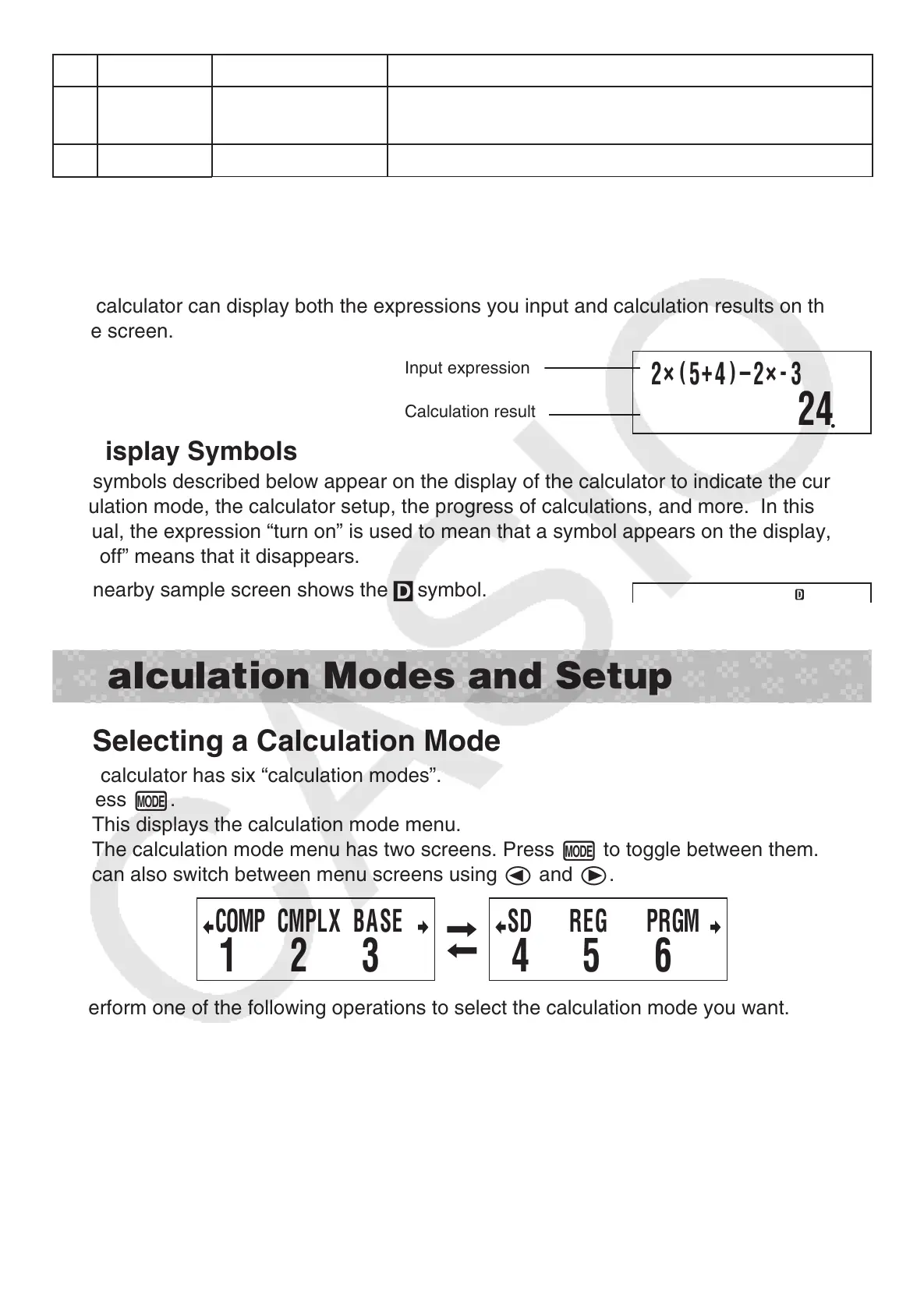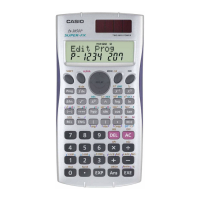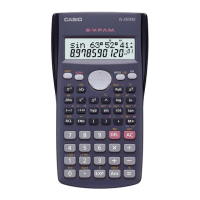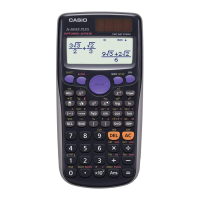E-5
Function Colors To perform the function
7
A Text: Red
Frame: Green
Press
a
and then press the key (variable A).
In the BASE Mode, press the key.
8
LOGIC Text: Green In the BASE Mode, press the key.
k
Reading the Display
A
Input Expressions and Calculation Results
This calculator can display both the expressions you input and calculation results on the
same screen.
Input expression
Calculation result
A
Display Symbols
The symbols described below appear on the display of the calculator to indicate the current
calculation mode, the calculator setup, the progress of calculations, and more. In this
manual, the expression “turn on” is used to mean that a symbol appears on the display, and
“turn off” means that it disappears.
The nearby sample screen shows the
7
symbol.
Calculation Modes and Setup
k
Selecting a Calculation Mode
Your calculator has six “calculation modes”.
1. Press
,
.
• This displays the calculation mode menu.
• The calculation mode menu has two screens. Press
,
to toggle between them. You
can also switch between menu screens using
d
and
e
.
COMP CMPLX BASE
1 2 3
SD REG PRGM
4 5 6
2. Perform one of the following operations to select the calculation mode you want.
b
(COMP): COMP(Computation)
c
(CMPLX): CMPLX (Complex Number)
d
(BASE): BASE (Base
n
)
e
(SD): SD (Single Variable Statistics)
f
(REG): REG (Paired Variable Statistics)
g
(PRGM): PRGM (Program)
• Pressing a number key from
b
to
g
selects the applicable mode, regardless of which
menu screen is currently displayed.
2
×
(
5
+
4
)
–
2
×
-
3
24
