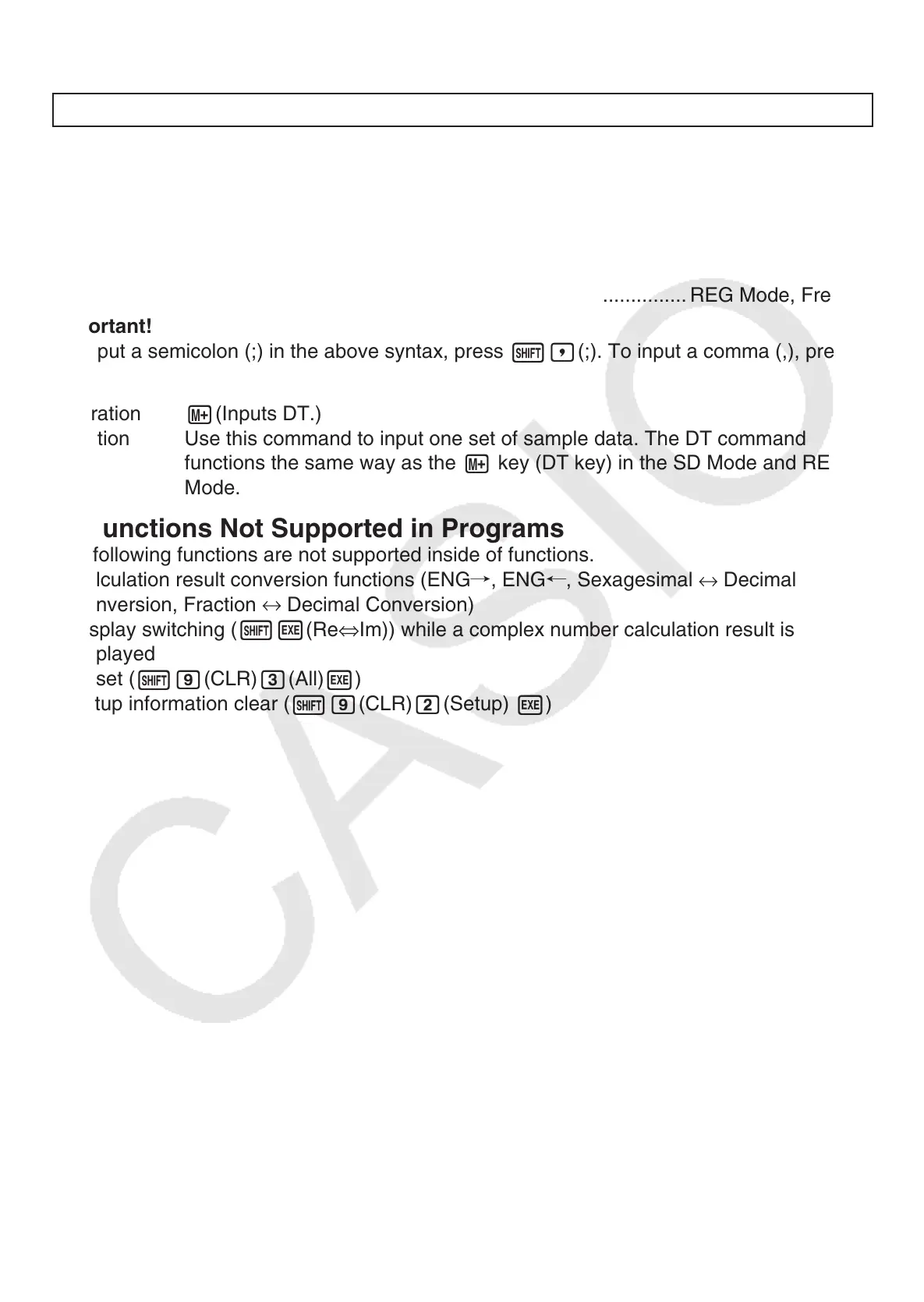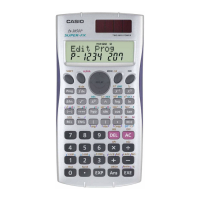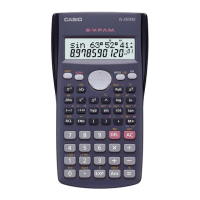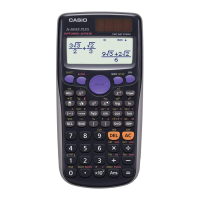E-52
A
Statistical Data Input Command
DT (SD, REG)
Syntax .. : {expression (
x
-value)} ; {expression (Freq-value)} DT : ..
..................SD Mode, FreqOn
.. : {expression (
x
-value)} DT : .. ..................SD Mode, FreqOff
.. : {expression (
x
-value)} , {expression (
y
-value)} ; {expression (Freq-value)}
DT : .. ............... REG Mode, FreqOn
.. : {expression (
x
-value)} , {expression (
y
-value)} DT : ..
............... REG Mode, FreqOff
Important!
To input a semicolon (;) in the above syntax, press
!
,
(;). To input a comma (,), press
,
.
Operation
l
(Inputs DT.)
Function Use this command to input one set of sample data. The DT command
functions the same way as the
l
key ( DT key) in the SD Mode and REG
Mode.
A
Functions Not Supported in Programs
The following functions are not supported inside of functions.
• Calculation result conversion functions (ENG
/
, ENG
,
, Sexagesimal
↔
Decimal
Conversion, Fraction
↔
Decimal Conversion)
• Display switching (
!w
(Re
⇔
Im)) while a complex number calculation result is
displayed
• Reset (
!
j
(CLR)
d
(All)
w
)
• Setup information clear (
!
j
(CLR)
c
(Setup)
w
)
