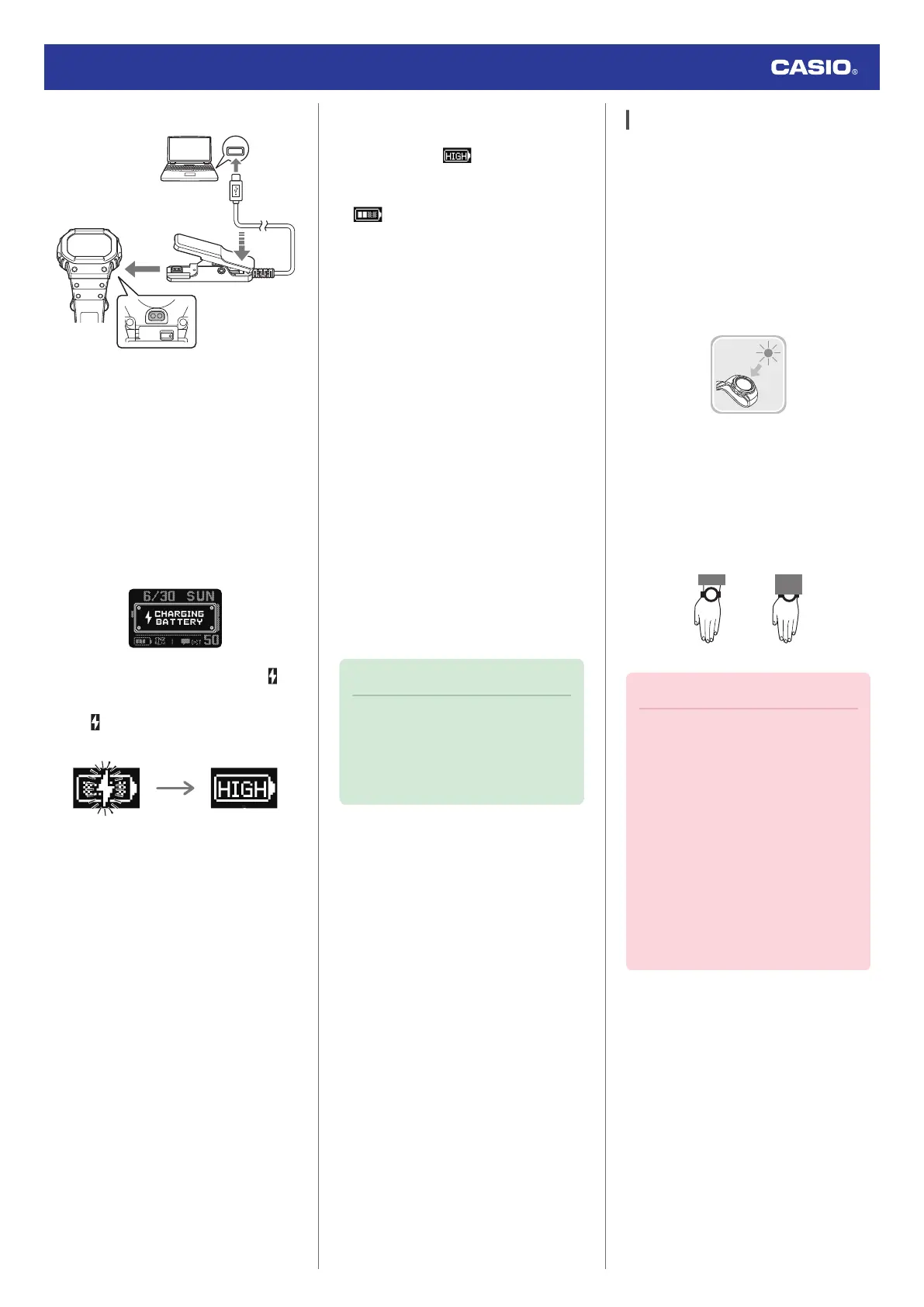●
Charging the Watch
1. Turn on your computer or other device
with a USB port (power source), and
connect the charger cable to it.
2. Open the charging cable clip.
3. Align the electrodes of the clip with the
charging terminals of the watch, and
fasten the clip to the watch.
This causes [CHARGING BATTERY] to
appear on the display, indicating that
charging has started.
●
This starts charging and causes to
flash on the watch display.
●
disappears from the display when a
full charge is achieved.
●
Charging from a Non-computer
Device’s USB Port
You can charge using power from a USB port
(Type-A) that meets USB standards.
●
Voltage: 5 V
●
Current: 0.5 A min.
●
Precautions When Charging
●
Charging is not possible while the battery
indicator shows
. To prolong the life
of the
watch’s rechargeable battery, charge
only when the battery level indicator shows
or lower.
●
Note that any of the conditions below can
hasten battery deterioration.
ー
Frequent charging while the battery is
fully or near fully charged
ー
Connecting and disconnecting the
charger cable multiple times during a
single day
even though the battery is fully
charged
●
Do not attempt charging at high ambient
temperatures of 35 °C (95 °F) or greater.
The watch becomes hot during charging,
which can cause charging to stop
automatically. High ambient temperature
may result in a less than full charge.
●
Operation on a custom computer or a
computer that has been modified from its
original configuration is not guaranteed.
●
Make sure that the charger cable connector
is oriented correctly when you plug it into the
watch.
●
The watch may become warm during
charging. This is normal and does not
indicate malfunction.
Note
●
Starting from a blank display, it takes
about 3.2 hours to achieve a full
charge.
●
Charging time depends on ambient
temperature and other factors.
Solar Charging
Power generated by the solar panel powers
watch operations
and also is used to charge a
rechargeable (secondary) battery. The solar
panel is integrated into the LCD of the watch,
and power for charging is generated
whenever the face is exposed to light.
●
Charging the Watch
When you are not wearing the watch, put it in
a location where it is exposed to bright light.
While you are wearing the watch, make sure
that its LCD (solar panel) is not blocked from
light by the sleeve of your clothing. Power
generation efficiency is reduced even when
the LCD is blocked only partially.
Important!
●
Depending on light intensity and local
conditions, the
watch may become hot
to the touch when exposed to light for
charging. Take care to avoid burn
injury after charging. Also, avoid
charging the watch under high-
temperature conditions like the ones
described below.
ー
On the dashboard of a vehicle
parked in the sun
ー
Near an incandescent light bulb or
other source of heat
ー
Under direct sunlight or in other hot
areas for long periods
Watch Operation Guide 3516
10