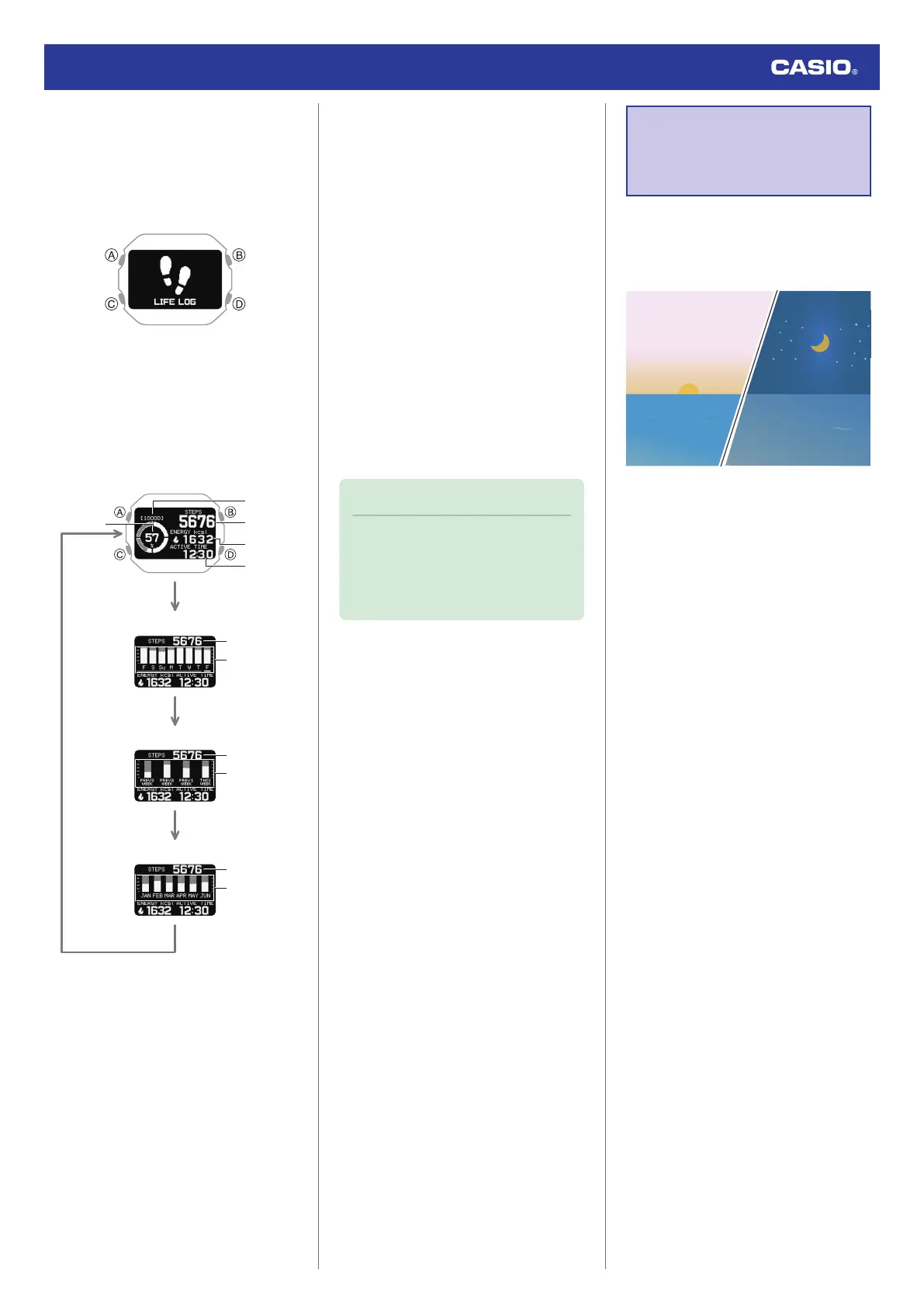●
To view lifelog related data with the
watch
1. Display the current time screen.
l
Watch Mode
2. Use (C) to select [
LIFE LOG].
3. Press (A).
This displays the Life Log data summary
screen.
4. Use (C) to select the screen you want to
view.
C
C
C
C
①
②
⑤
③
④
③
⑥
③
⑦
③
⑧
Weekly
Monthly
6 months
To d a y
A Step count target achievement
B Target value
C Today’s step count
D Current day’s burned calories
E Current day’s active time
F Daily step count target achievement
rate
G Weekly step count target
achievement rate
H Monthly step count target
achievement rate
5. Press
(D) twice to return to the current time
screen.
Note
●
If you
do not perform any operation for
two or three minutes while the Life Log
screen is displayed, the watch
automatically returns to the current
time screen.
Active Time
Your watch analyzes the measurement values
of the acceleration sensor to determine
whether you are walking, running, performing
another activity, or standing still.
Your active time is the total time you spend
walking, running, or doing other activities
during the day.
When you are not measuring your heart rate,
calorie consumption is also calculated based
on behavior analysis.
Almanac (Sunrise
and Sunset Times,
and Moon Age)
You can check the sunrise/sunset times and
moon age for your manually specified Home
City or for location information obtained by
phone connection.
Watch Operation Guide 3516
36