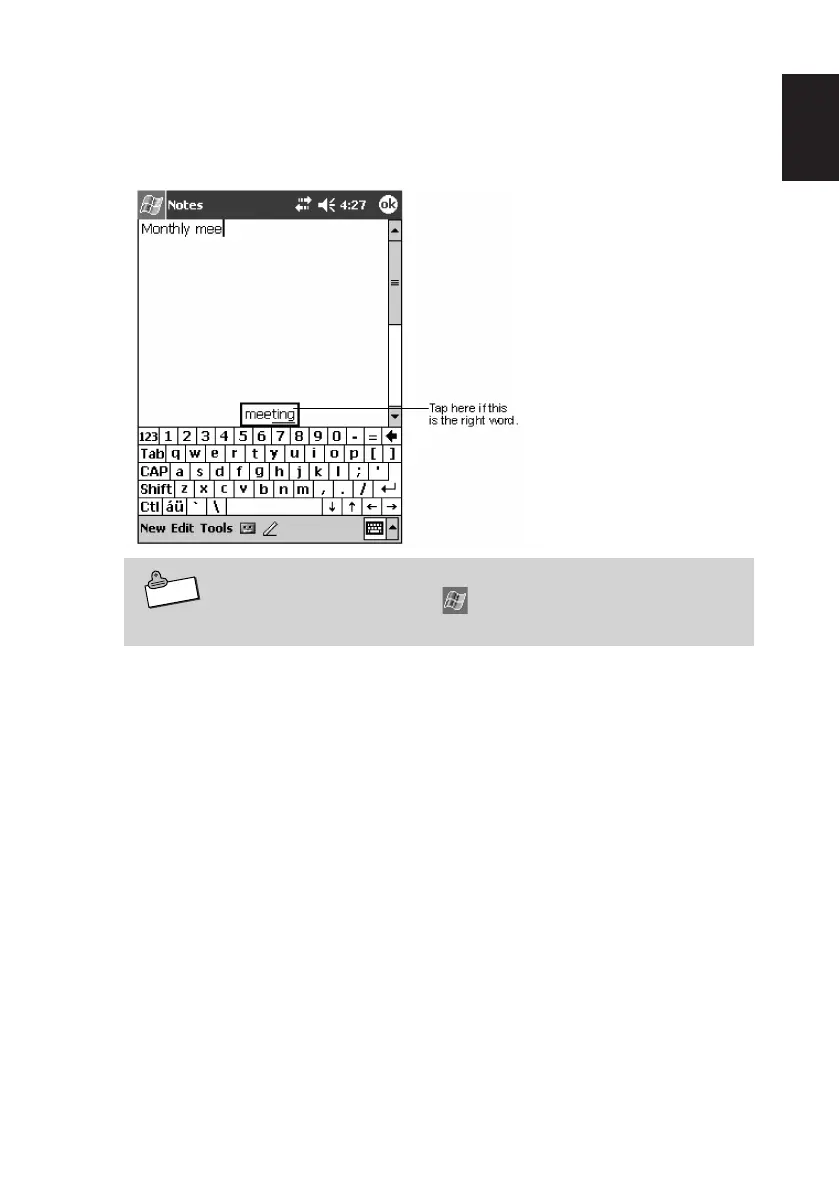49
1
Initial Setup
When you use the input panel, the Rugged PDA anticipates the word you are
typing or writing and displays it above the input panel. When you tap the dis-
played word, it is inserted into your text at the insertion point. The more you use
the Rugged PDA, the more words it learns to anticipate.
To change word suggestion options, such as the number of words
suggested at one time, tap
, Settings, System tab, Input, and
then the Word Completion tab.
Note
IT-10_1/40-66-E.p65 06.6.15, 6:42 PM49
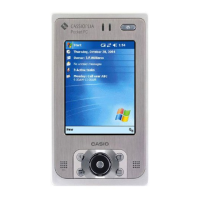