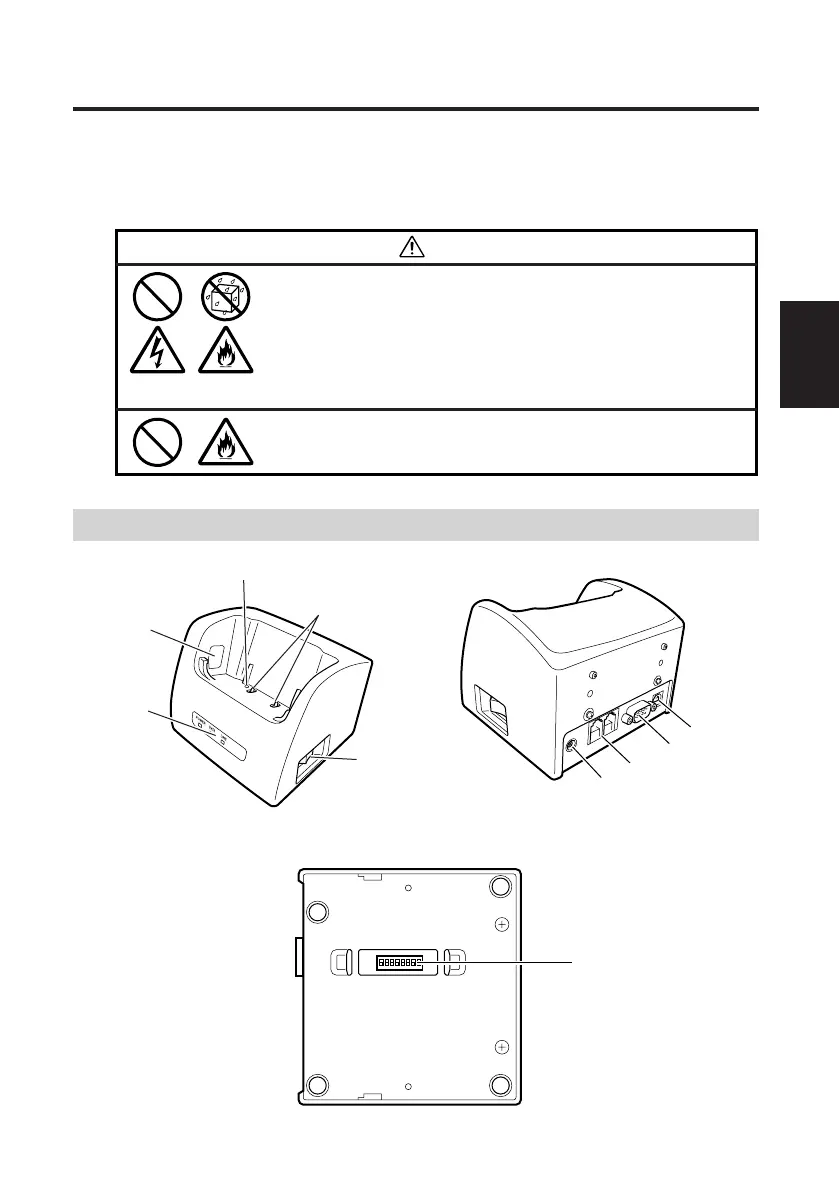107
Bridge Satellite Cradle
3
Bridge Satellite Cradle (HA-C61IO)
Data can be transferred between a PC and the Rugged PDA using the Bridge Satellite
Cradle's USB interface or RS-232C interface, and the Rugged PDA's infrared communica-
tion port.
The Bridge Satellite Cradle also can be used to charge the Rugged PDA.
Use only the specified AC adaptor with the Bridge Satellite Cradle.
Use of other type of AC adaptor creates the risk of fire.
warning
Never bring in Rugged PDA a bathroom or any other location
where the possibility of splashing or high humidity exists.
Mounting the Rugged PDA on the Bridge Satellite Cradle while
it is wet creates the risk of fire, electric shock, and serious
accident.
General Guide
q
t
e
r
w
y
u
i
o
1 2 3 4 5 6 7 8
OFF
!0
IT-10_3/101-122.p65 06.6.15, 6:49 PM107