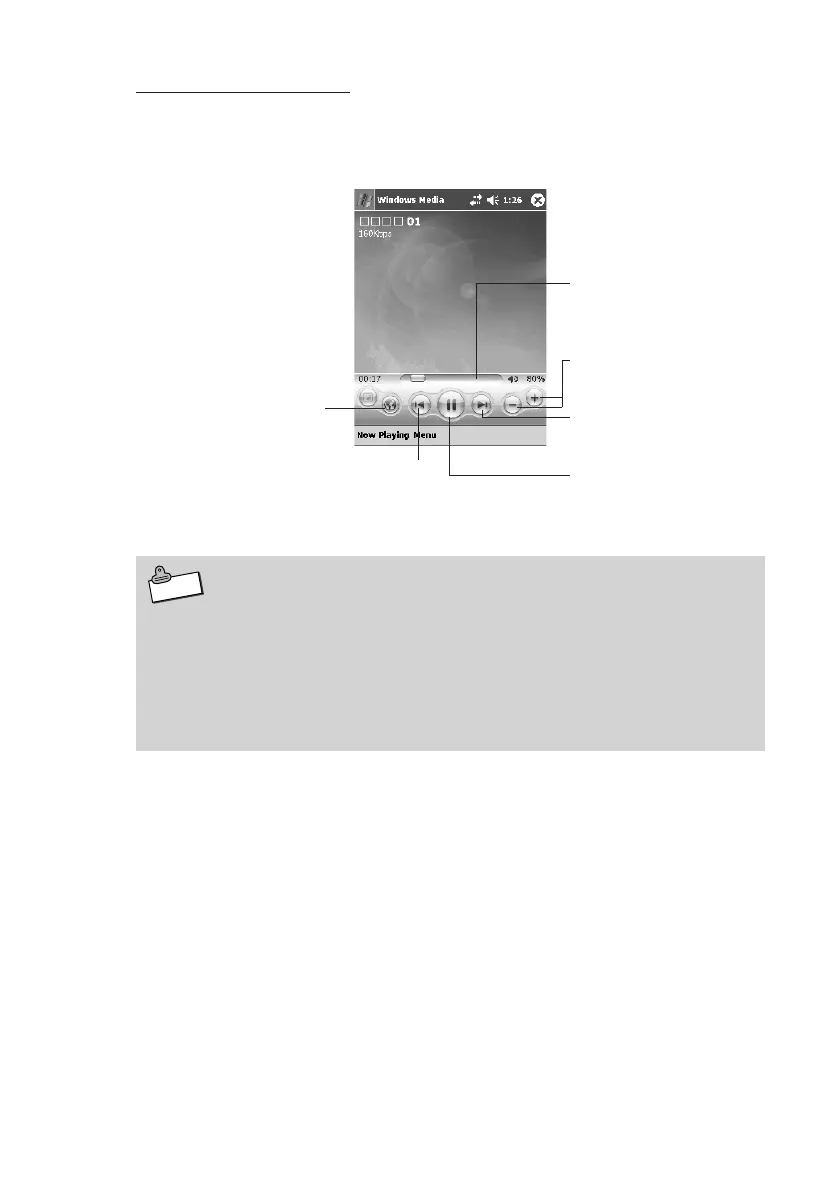78
Using the Player Screen
After starting up Windows Media, you can use onscreen buttons that are similar to
those found on a CD player to control playback.
• Once started, Windows Media playback continues even if you switch
to a different program.
• Tap the stop button to stop playback. If you turn off the Rugged PDA
power while playback is in progress, power will turn back on again
automatically when the built-in clock reaches midnight.
• Windows Media Player may not be able to play back certain MP3 file
formats.
Note
Shows the progress of the
track that is currently play-
ing.
Use (+) and (-) to adjust
the volume level.
Tap here to jump to the
next track.
Tap here to start and stop
playback.
Tap to connect to a
network.
Tap here to jump to the
previous track.
IT-10/67-100.p65 06.6.15, 6:47 PM78