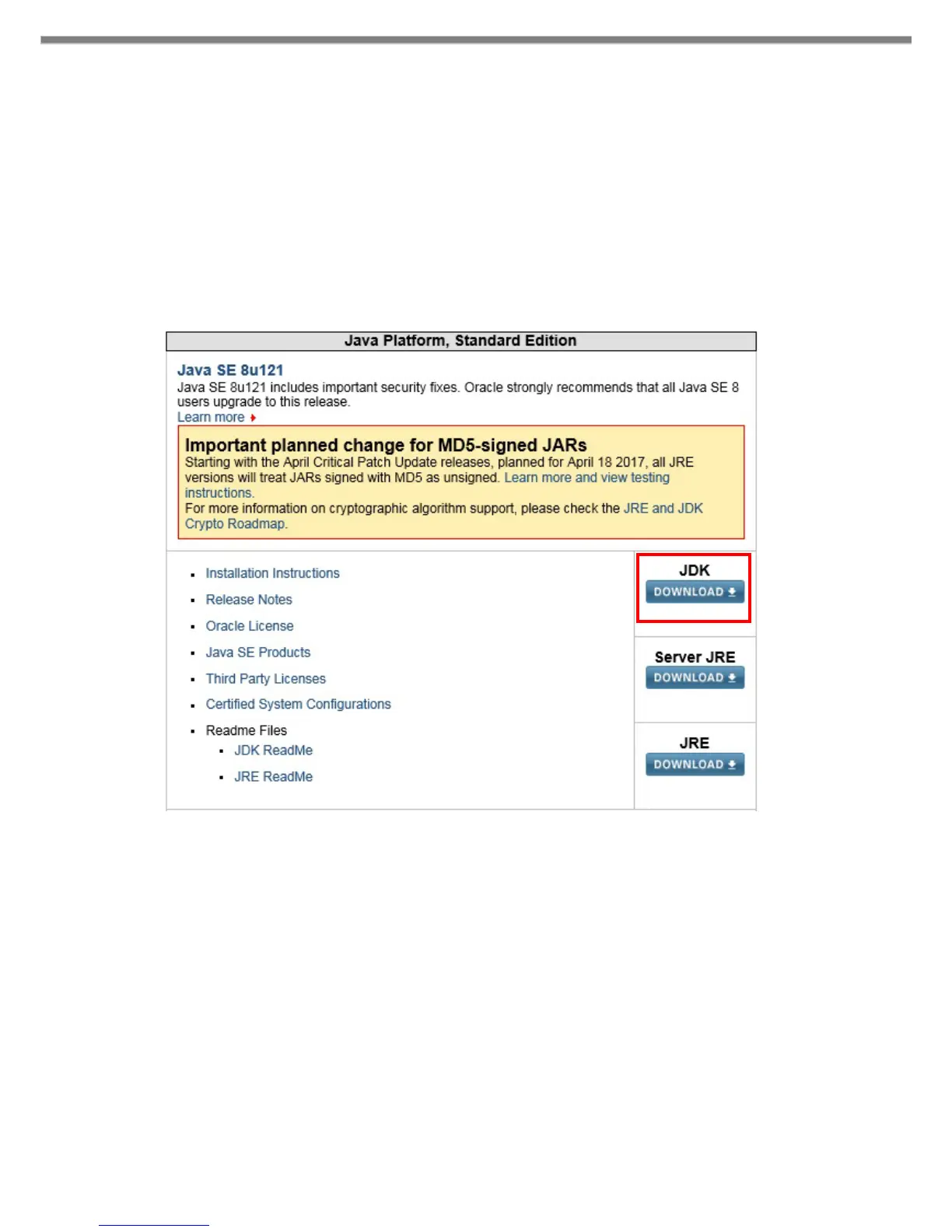10
3.2 Installing JDK
Java SE JDK can be downloaded from the Java site. Visit the site and download the Java SE JDK package
corresponding to your Windows platform.
http://www.oracle.com/technetwork/java/javase/downloads/index.html
The URL and contents of the Java site may differ from the contents described in this document due to the
update of the site. When downloading the JDK, please access the Java site via the search engine etc. and
follow the description of the site.
In the following example, "jdk-8u121-windows-i586.exe" (64 bit) is downloaded.
For the 32 bit Windows, 32 bit version of JDK must be needed.
※ Because JDK is frequently updated, it's better to install the latest version at that time.