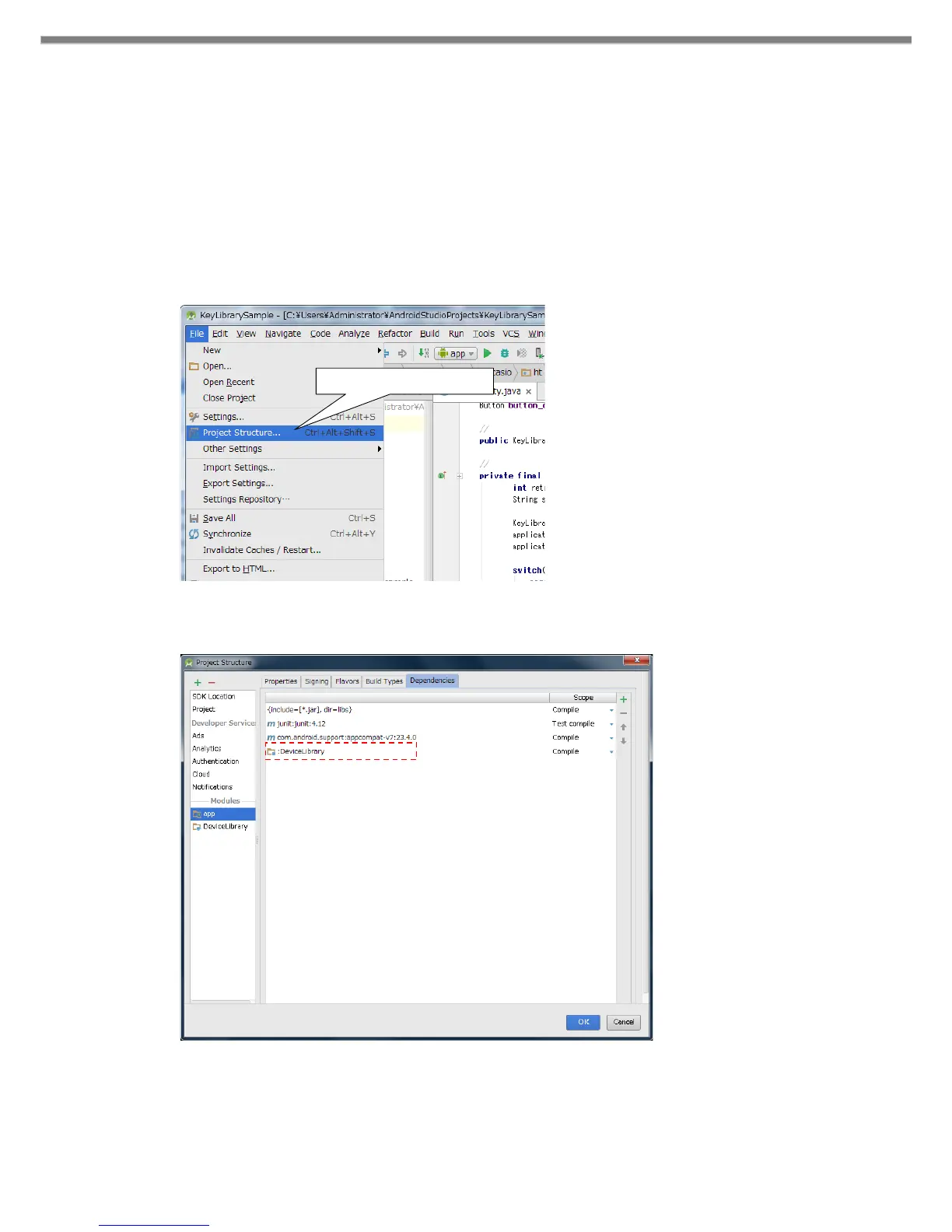20
3.5.3 Dependency check of DeviceLibrary ( AAR )
The registration of the device library was completed with "3.5.2 Registering DeviceLibrary (p.17)".
However, somehow the dependency relationship of the DeviceLibrary to the project is not set correctly in
some cases.
If the dependency is not set correctly, "3.5.4 Registering Help files ( Javadoc ) (p.23)" can not be done
correctly, in that case follow the explanation in this section.
First, select "Project Structure ..." from File menu.
Open the "Dependencie" tab and check if "DeviceLibrary" (red frame in the figure below) exists. If it exists,
subsequent operations are unnecessary.
If it does not exist, tap "+ button" at right end and select "Module dependency".