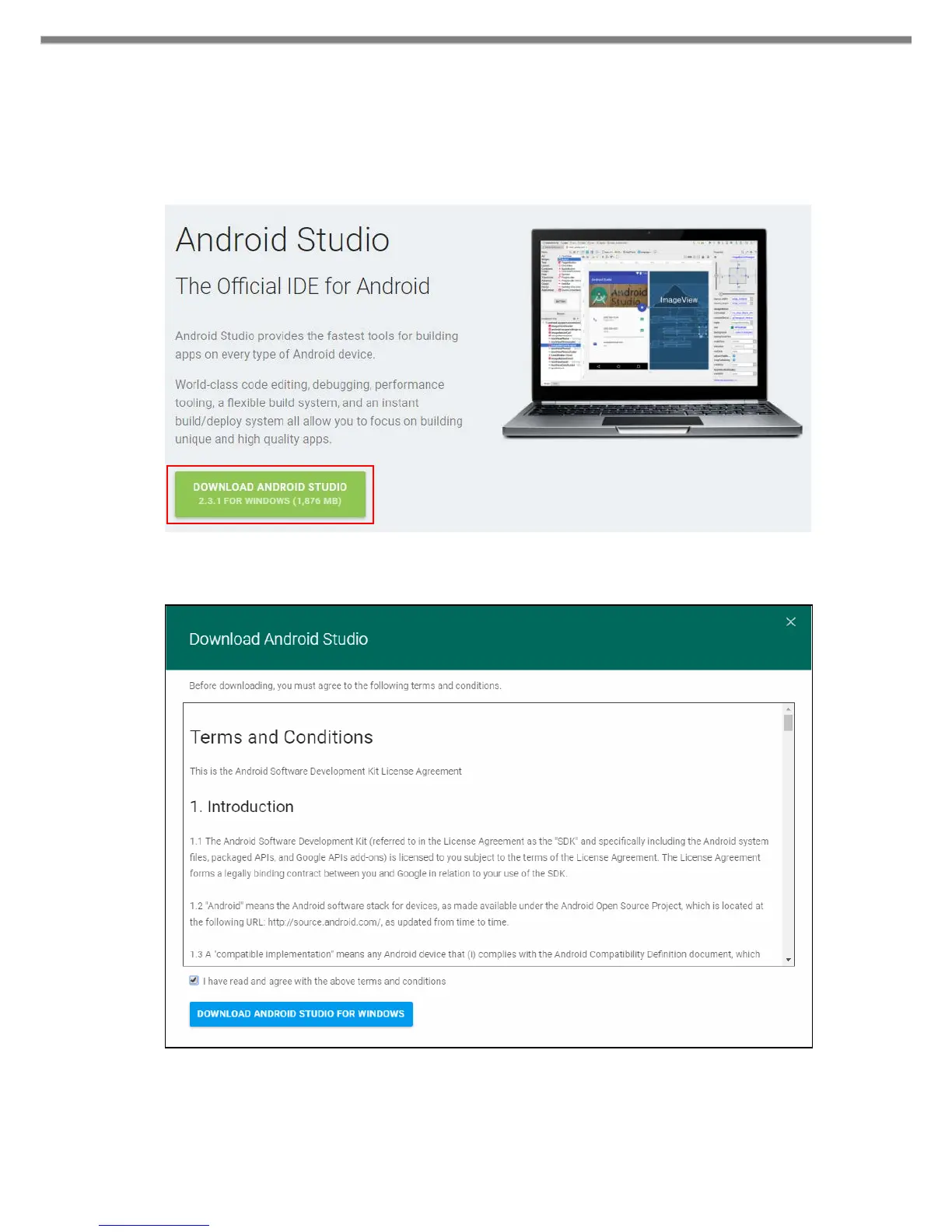13
3.3 Installing Android Studio
Android Studio can be downloaded from Android site of Google.
http://developer.android.com/sdk/index.html
Agree to the “Terms of Conditions”, then start downloading.
Once executing the downloaded file, follow the instructions to proceed the installation.