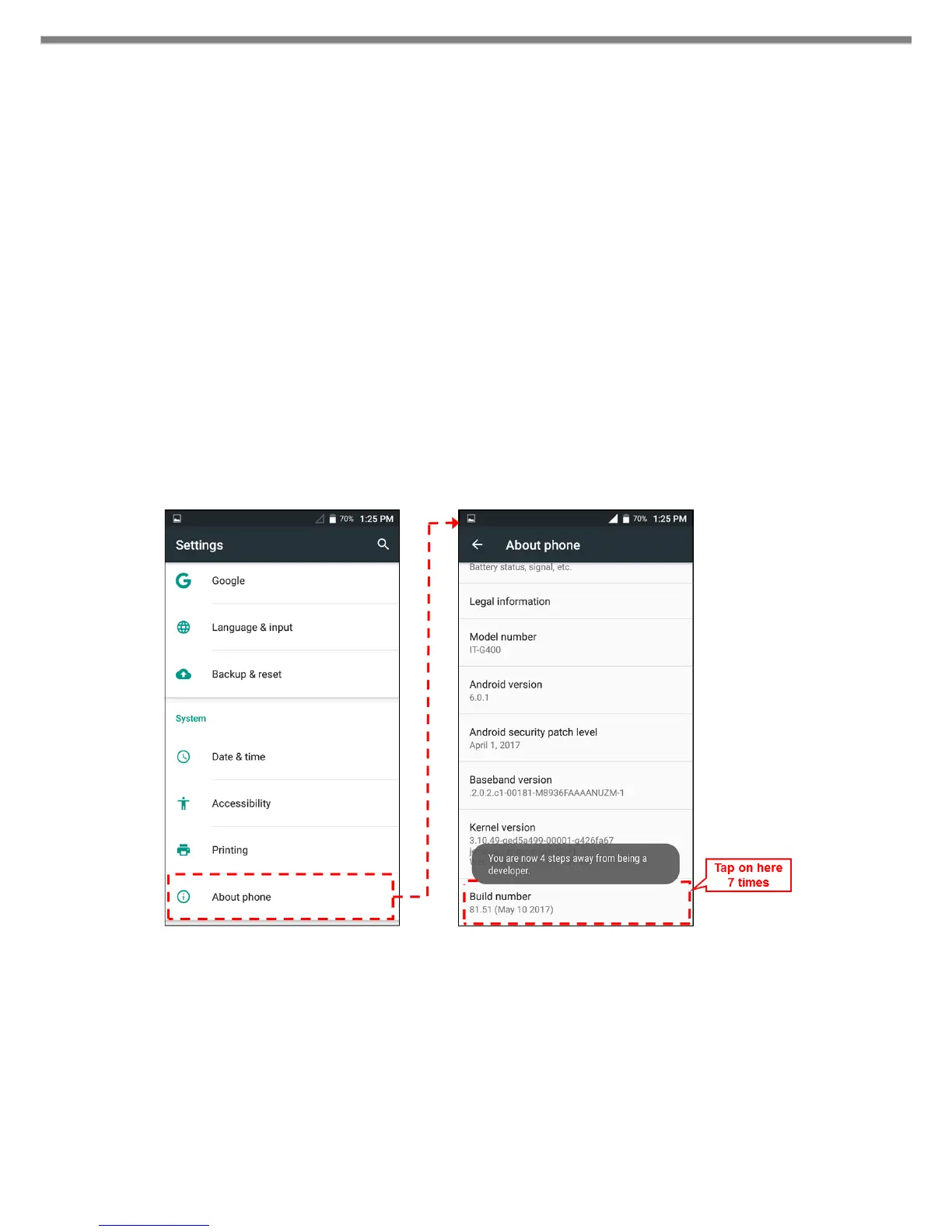28
4. Application development and debug
In order to develop / debug applications using IT-G400, the following preparation is necessary.
(1) Enable USB debugging (ADB connection) of IT-G400.
(2) Install IT-G400 USB driver to your PC.
(3) Set PATH to the debug tools on your PC.
These steps are described below.
4.1 Enabling USB debugging
Since USB debugging is a function for developers, you first need to activate the Developer
options by the following procedure.
Open [Settings] → [About phone] and tap "Build number" on the bottom line seven times,
[Developer options] is added above [About phone].