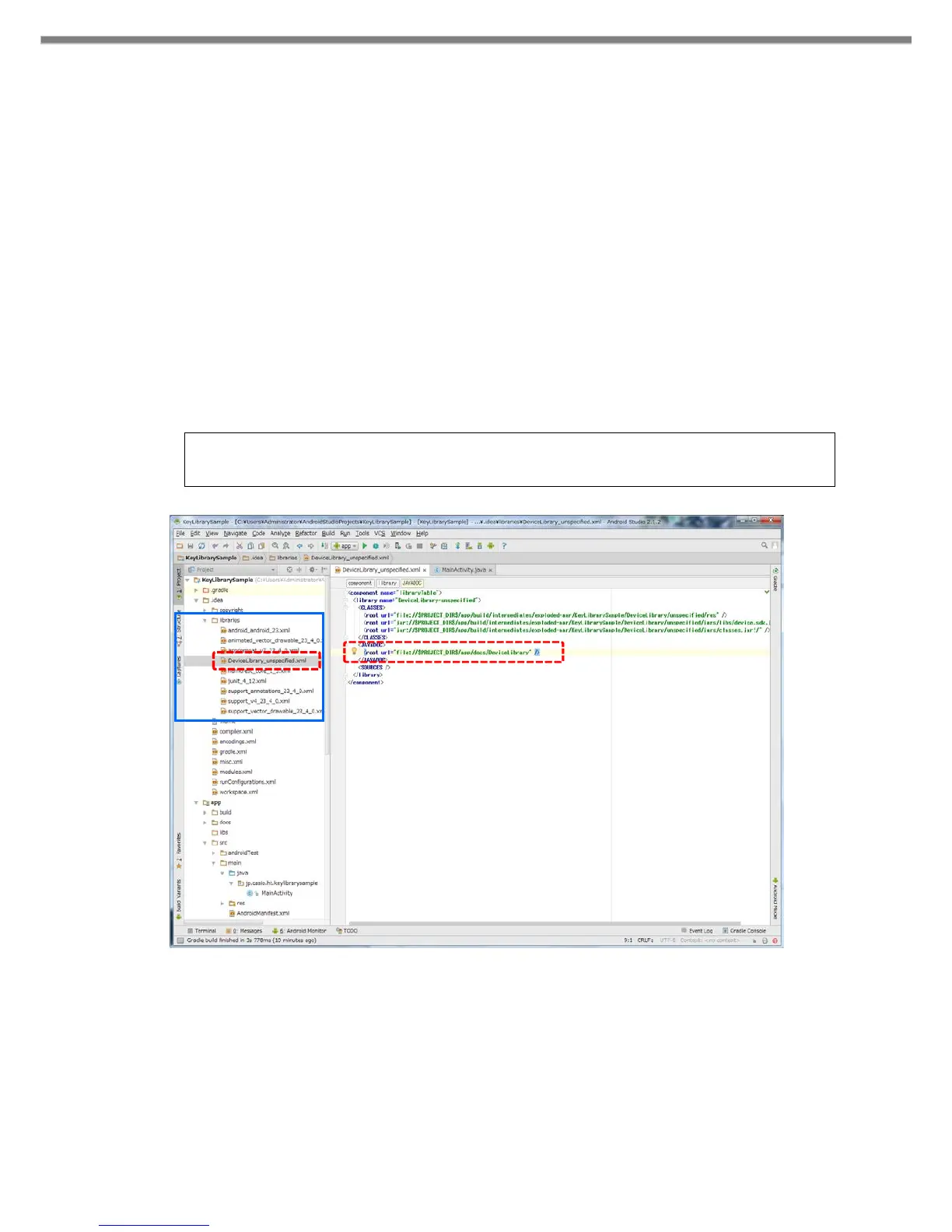23
3.5.4 Registering Help files ( Javadoc )
This section explains how to enable pop-up help (pops up help message when you move the cursor to the
function name) of Device Library.
First, associate Javadoc which is the help file of Device Libraries to Device Library registered to Android
Studio.
The Javadoc file can be placed anywhere as long as it can be referenced on the PC. It assumes that it is
placed in the "docs/DeviceLibrary" folder here.
When registration of the device library is completed, a xml file whose name is same as the library is
automatically created under the “". Idea" folder. At moment, the item "<JAVADOC>" in this xml file has
not been set. Specify the location of the javadoc file (folder path with index.html) in this item
"<JAVADOC>".
By the above, the registration of the help file was completed.
Next, enable "Quick documentation on mouse move" which is the function of Android Studio.