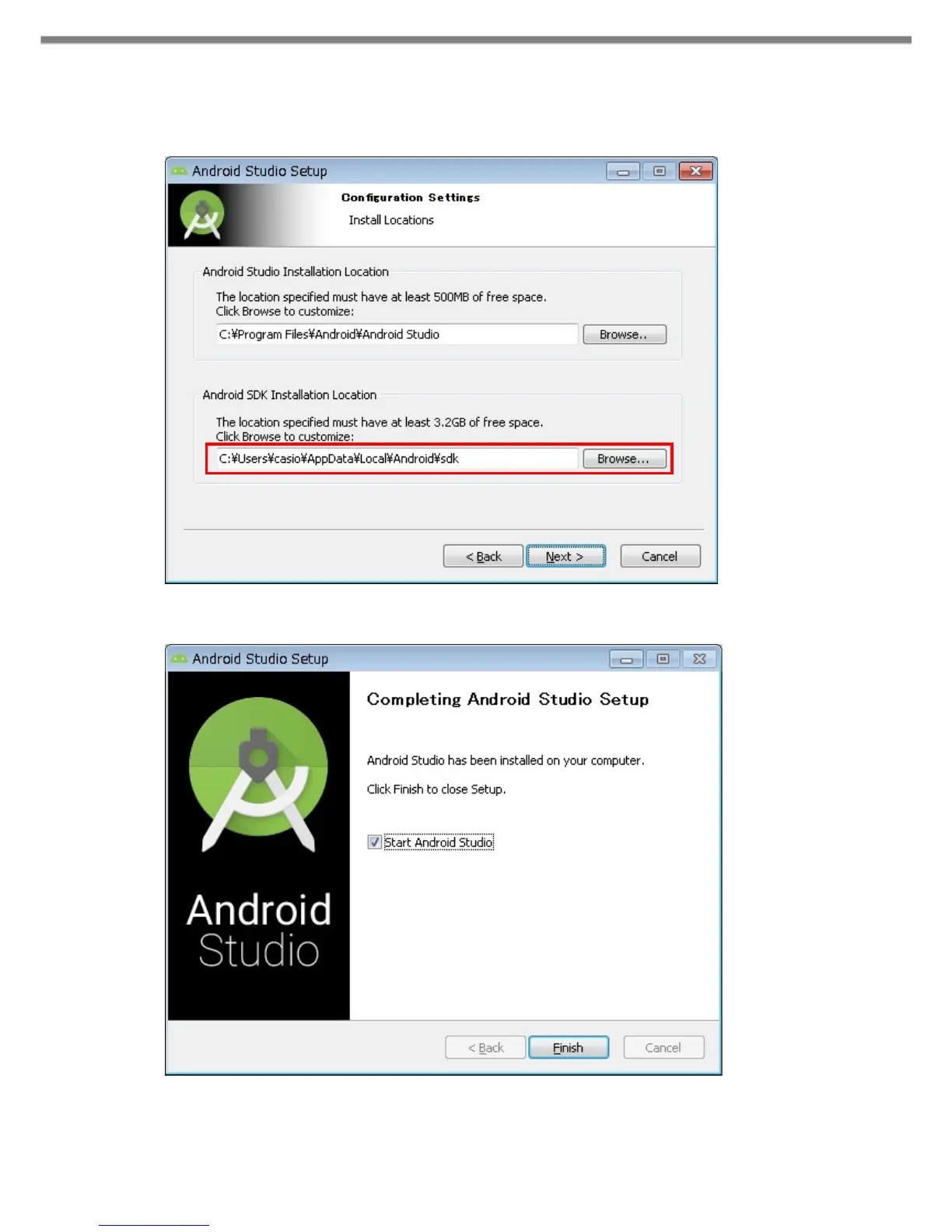14
During installation, you will be prompted to specify the installation destination by the dialog below. The
"Android SDK Installation Location" on the figure below is also necessary when installing the USB driver,
it's better to take a note.
When the dialog shown below is displayed, installation of Android Studio is completed.