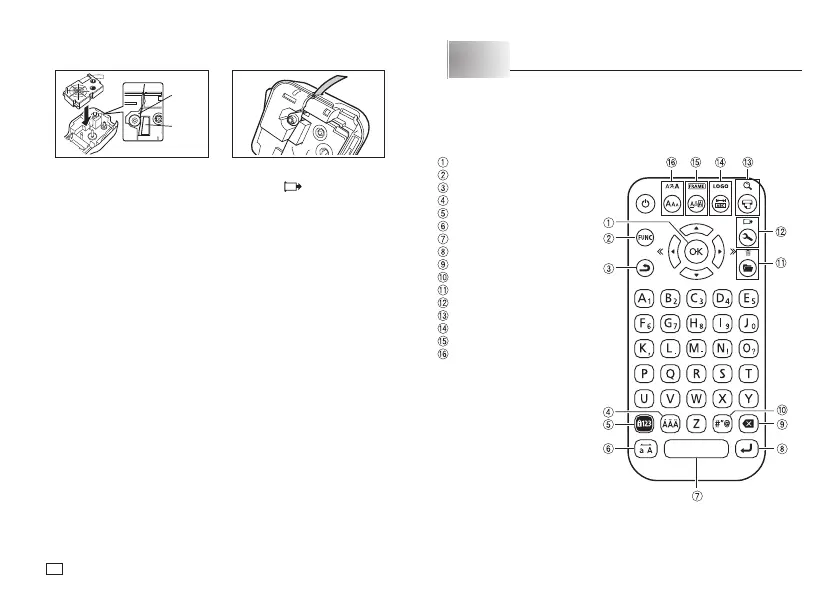8
EN
Part 2 Inputting Characters and Symbols
Important!
x
You can input up to 80 characters per label. Further input becomes
impossible after you input the 80th character.
Key Name
OK
Function
Cancel
Accent
Number lock
Caps
Space
Return
Backspace
Symbol
Memory (Delete all)
Setup (Feed)
Print (Print preview)
Tape length (Logo)
Character style (Frame)
Character size (Font)
6. Load the tape cartridge into the printer, making sure that the tape and ink
ribbon pass between the head and roller.
Roller
Head
7. Close the printer cover.
8. Turn on printer power and press
FUNC
and then (FEED) two or three
times to make sure that the tape comes out without any problem.
x
If the tape does not come out normally, turn off power and start again
from step 1 above.