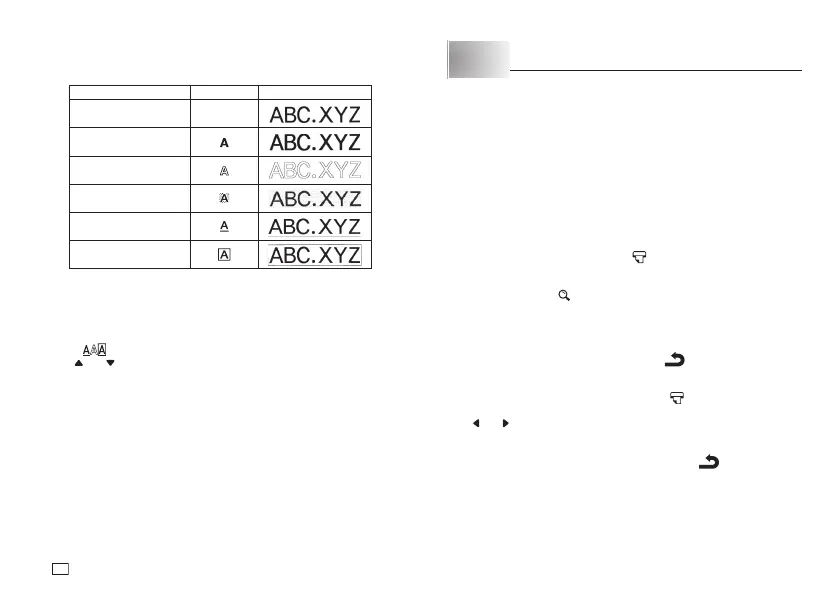12
EN
Character Styles
There are six character styles that you can assign: normal, bold, outline
shading, underline, and box. Examples of each are shown below.
Style Indicator Sample
Normal None
Bold
Outline
Shading
Underline
Box
Character style changes are applied to printed text only. The appearance
of the displayed text does not change, but the character style indicators will
show you when a character style is being used.
To specify a character style
1. Press to display the character style setting screen.
2. Use
and to move the pointer to the style you want to use, and then
press
OK
.
Part 5 Printing
Printing Precautions
x
Never turn power off while printing is being performed.
x
Make sure that the tape outlet is not blocked before you start printing.
x
Never operate the tape cutter while printer is being performed (indicated by
the message “NOW PRINTING” on the display).
Important!
x
Never touch the tape cutter while a tape cut operation is being performed.
Doing so can result in cuts and other personal injury.
Printing a Tape
Printing a tape is as easy as pressing the key.
To display the print preview
1. Press
FUNC
and then (PREVIEW).
x
The print image that appears scrolls on the display for easy viewing.
2. To stop the scrolling, press
OK
. Press
OK
again to restart scrolling.
3. Exiting preview will return you automatically to the screen that was
displayed prior to starting preview.
x
To cancel preview part way through, press
.
To print a tape
1. While the text input screen is displayed, press .
x
This will display a screen for specifying the number of copies.
2. Use
and , to specify the number of copies.
x
You can also input a value for the number of copies.
3. Press
OK
to start printing.
x
To stop a print operation that is in progress, press
.
4. After the print operation is complete, press down on the tape cutter button
to cut the tape.
