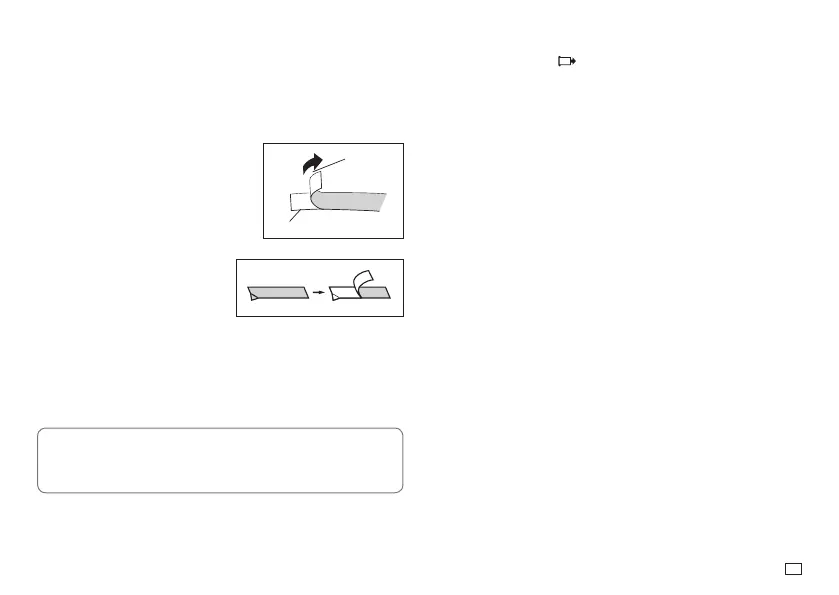13
EN
Important!
Check to make sure that printing is completely stopped before cutting the
tape. Cutting the tape while printing is in progress can cause tape jams and
damage to the printer.
To affi x a tape to a surface
1. Use scissors or some other implement to trim the tape to the required size,
if necessary.
2. Remove the backing from the tape and
affi x it to the desired surface.
x
Bending a corner of the label makes
the backing easier to peel off.
x
Removing a label from a surface
where it was affi xed may cause
adhesive residue to remain on the
surface.
Important!
Do not try to affi x a label to the objects or in the locations described below.
x
On a surface exposed to direct sunlight or rain
x
On the body of a person or animal
x
On a utility pole, on a fence or structure not owned by you, etc.
x
On a container used for heating in a microwave oven
Unsuitable Surfaces (Label may not stick.)
x
Rough surfaces
x
Surfaces that are wet, oily, dusty, or covered with other matter
x
Special plastic materials (silicon, polypropylene, etc.)
Tape
Backing
HAPPY!
PPY!
To feed the Tape
1. Press
FUNC
and then (FEED).
x
This will feed the tape approximately 19mm (
12
/
16
").