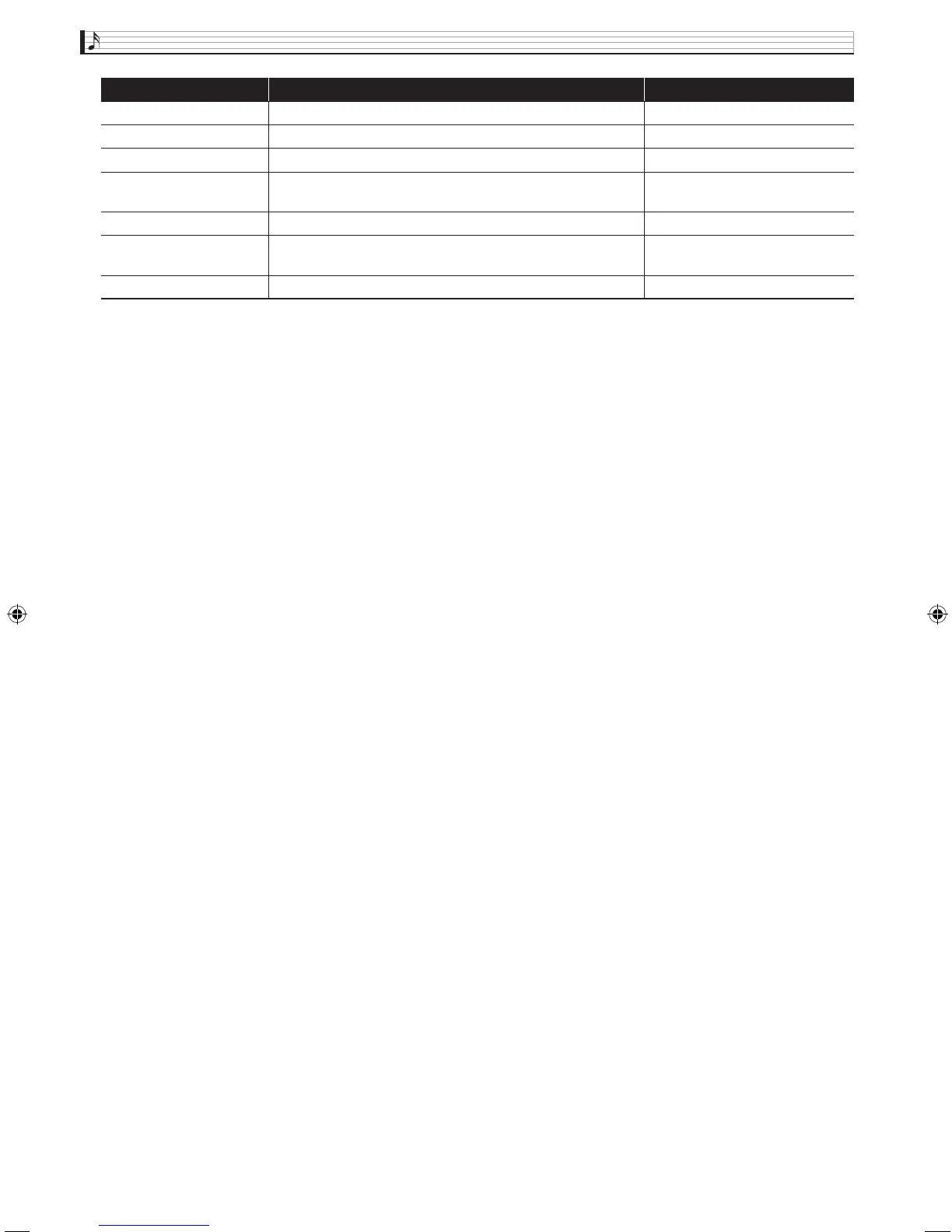EN-54
Configuring Digital Keyboard Settings
■ MIDI RECORDER Screen
Use this screen to record a performance to Digital Keyboard memory and to play back recordings. For more
information, see “Recording to Digital Keyboard Memory (MIDI Recorder)” (page EN-43).
■ AUDIO RECORDER Screen
Use this screen to record a performance on a commercially available USB flash drive, and to play back recorded
audio data on the Digital Keyboard. For more information, see “Recording to a USB Flash Drive (Audio Recorder)”
(page EN-46).
■ MUSIC PRESET Screen
Music presets provide you with one-touch tone, rhythm, chord, and other settings that are optimized for specific
musical genres and songs. In addition to built-in presets, you can create your own original music presets (user
presets). For more information, see “Music Presets” (page EN-38).
■ PAD screen
Use this screen to assign, record, configure settings, and perform other operations for phrases and samples to be
used by pads. For details, see “Using Pads” (page EN-32).
Master EQ Edit See page EN-60.
SysFX Bypass Temporarily disables (bypasses) system effects. Off, On
MasFX Bypass Temporarily disables (bypasses) master effects. Off, On
DSP1 Select Selects the DSP Line 1 algorithm. See the separate “Tutorial”
manual.
DSP1 Bypass Temporarily disables (bypasses) DSP1 effects. Off, On
DSP2 Select Selects the DSP Line 2 algorithm. See the separate “Tutorial”
manual.
DSP2 Bypass Temporarily disables (bypasses) DSP2 effects. Off, On
Item Description Setting
MZX300_X500-ES-1A.indd 56 2015/10/07 15:46:50
