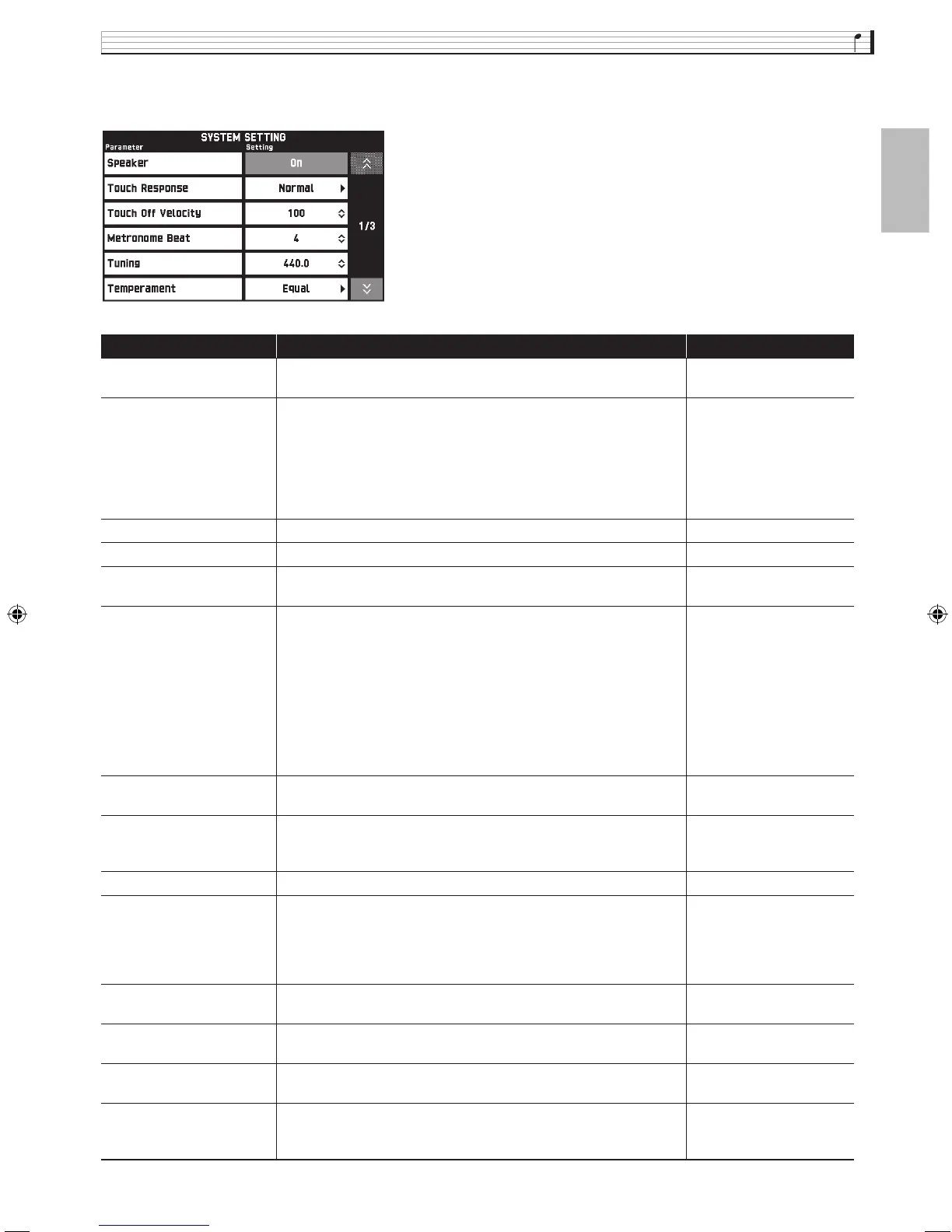Configuring Digital Keyboard Settings
EN-55
English
■ SYSTEM SETTING Screen
Use this screen to configure global Digital Keyboard settings.
Item Description Setting
Speaker Specifies whether sound should be output from the Digital
Keyboard speakers (On) or muted (Off).
Off, On
Touch Response Adjusts keyboard touch. Off: Disabled
Light: Strong sound even
with light pressure
Normal: Normal key
touch
Heavy: Normal sound
even with strong pressure
Touch Off Velocity Specifies the velocity value when the Touch Response setting is Off. 0 to 127
Metronome Beat Specifies the number of metronome beats per measure. 0 to 9
Tuning Raises or lowers the overall pitch of the Digital Keyboard from the
standard pitch of A4 = 440 Hz in 0.1Hz units.
415.5Hz to 440.0Hz to
465.9Hz
Temperament Changes the temperament of the keyboard and Auto
Accompaniment from the standard equal temperament to another
tuning more suitable for playing classics, Arabian music, etc.
Equal, Pure Major,
Pure Minor, Pythagorean,
Kirnberger 3,
Werckmeister,
Mean-Tone, Rast, Bayati,
Hijaz, Saba, Dashti,
Chahargah, Segah,
Gurjari Todi,
Chandrakauns,
Charukeshi
Temperament Base Note Pressing a keyboard key makes the pressed key the root of the
temperament.
C to B (12 types)
Acmp Temperament Turn this setting off to play Auto Accompaniment using standard
equal temperament, regardless of the current scale setting selected
with the Temperament Base Note parameter above.
Off, On
Brightness Use this item to adjust display brightness. 1 to 13
Auto Resume When “On” is selected for this setting, the Digital Keyboard will
remember its settings whenever it is turned off, and restore them
when it is turned on again.
When “Off” is selected, settings are reset to their initial defaults
whenever the Digital Keyboard is turned on.
Off, On
Auto Power Off Specifies if Auto Power Off (page EN-8) is enabled (On) or disabled
(Off).
Off, On
Factory Reset Use this screen to return the Digital Keyboard’s stored data and
settings to their initial factory defaults.
–
Advanced Select to configure more advanced system settings. See the separate
“Tutorial” manual.
Information Shows the version of the firmware installed on the Digital
Keyboard. Also use this item when updating the Digital Keyboard
firmware.
–
MZX300_X500-ES-1A.indd 57 2015/10/07 15:46:50
