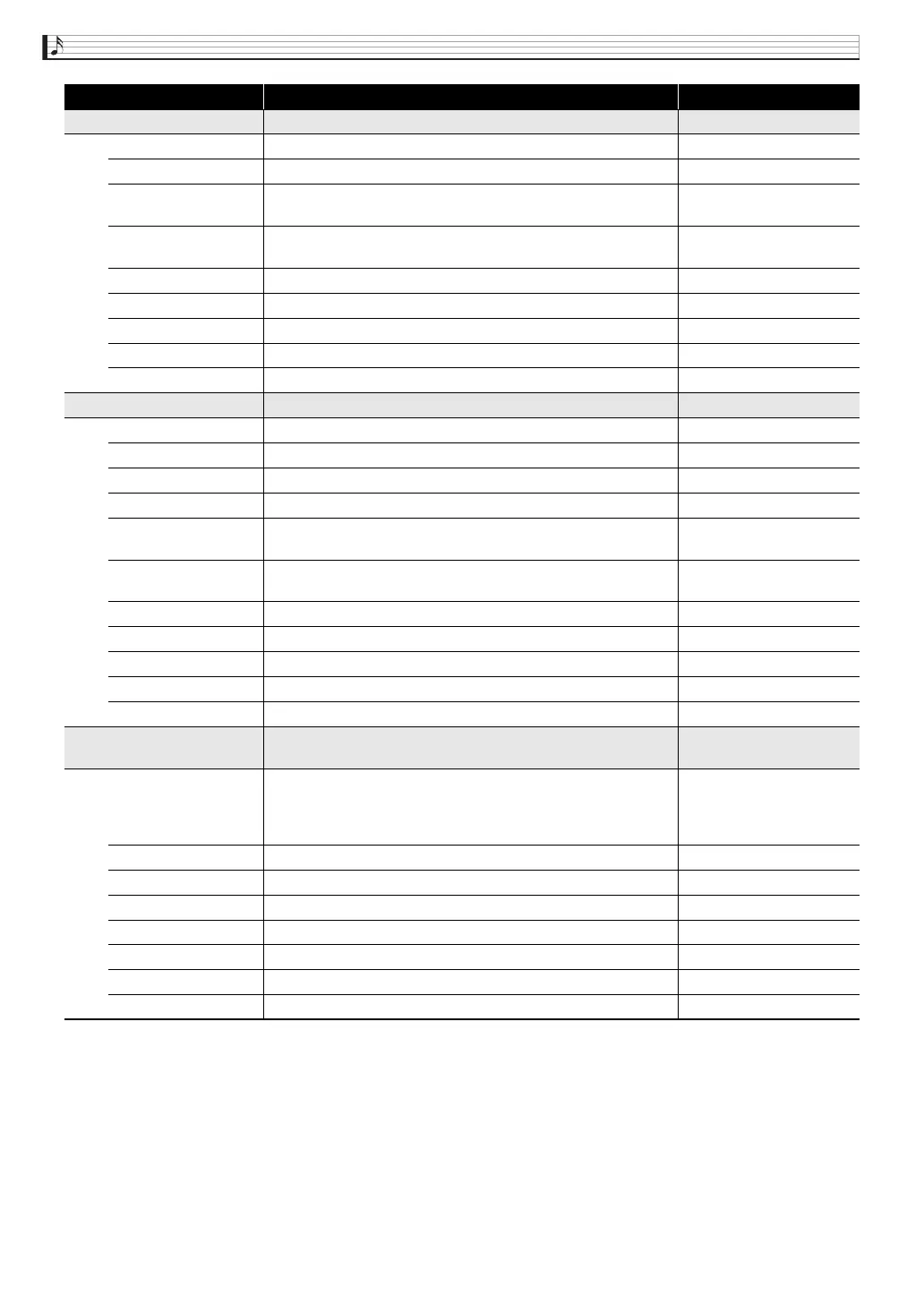EN-22
Editing a Tone (User Tones)
Rotary This effect is a rotary speaker simulator.
Speed (X) Switches the speed mode between fast and slow. Slow, Fast
Brake Stops speaker rotation. Rotate, Stop
Fall Accel Adjusts acceleration when the speed mode is switched from fast
to slow.
0 to 127
Rise Accel Adjusts acceleration when the speed mode is switched from slow
to fast.
0 to 127
Slow Rate Adjusts the speaker rotation speed in the slow speed mode. 0 to 127
Fast Rate (Y) Adjusts the speaker rotation speed in the fast speed mode. 0 to 127
Vibrato/Chorus Selects the vibrato (V) and the chorus (C) type. Off, V1, C1, V2, C2, V3, C3
Wet Level Adjusts the level of the effect sound. 0 to 127
Dry Level Adjusts the level of the direct sound. 0 to 127
Drive Rotary This is a rotary speaker simulator that makes overdrive possible.
Overdrive Gain (Y) Adjusts overdrive gain. 0 to 127
Overdrive Level Adjusts the overdrive output level. 0 to 127
Speed (X) Switches the speed mode between fast and slow. Slow, Fast
Brake Stops speaker rotation. Rotate, Stop
Fall Accel Adjusts acceleration when the speed mode is switched from fast
to slow.
0 to 127
Rise Accel Adjusts acceleration when the speed mode is switched from slow
to fast.
0 to 127
Slow Rate Adjusts the speaker rotation speed in the slow speed mode. 0 to 127
Fast Rate Adjusts the speaker rotation speed in the fast speed mode. 0 to 127
Vibrato/Chorus Selects the vibrato (V) and chorus (C) type. Off, V1, C1, V2, C2, V3, C3
Wet Level Adjusts the level of the effect sound. 0 to 127
Dry Level Adjusts the level of the direct sound. 0 to 127
LFO Wah This is a “wah” effect that can automatically affect the frequency
using an LFO.
Input Level Adjusts the input level. The input signal can become distorted
when the level of the sound being input, the number of chords, or
the Resonance value is large. Adjust this parameter to eliminate
such distortion.
0 to 127
Resonance Adjusts the strength of feedback. 0 to 127
Manual Adjusts the wah filter reference frequency. 0 to 127
LFO Rate (X) Adjusts the LFO rate. 0 to 127
LFO Depth (Y) Adjusts the LFO depth. 0 to 127
LFO Waveform Selects the LFO waveform. Sin, Tri, Random
Wet Level Adjusts the level of the effect sound. 0 to 127
Dry Level Adjusts the level of the direct sound. 0 to 127
DSP type/Parameter Description Settings
